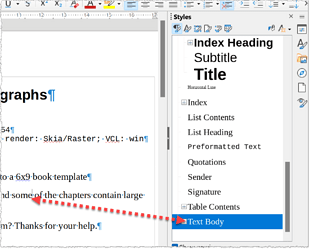Version: 7.2.6.2 (x64) / LibreOffice Community
Build ID: b0ec3a565991f7569a5a7f5d24fed7f52653d754
CPU threads: 8; OS: Windows 10.0 Build 22000; UI render: Skia/Raster; VCL: win
Locale: en-US (en_US); UI: en-US
Calc: threaded
I am copying the text of an .odt manuscript and pasting it into a 6x9 book template
When reviewing the 6x9 formatted pasted odt document I find some of the chapters contain large spaces between paragraphs which I cannot correct.
Can someone suggest what is causing this frustrating problem? Thanks for your help