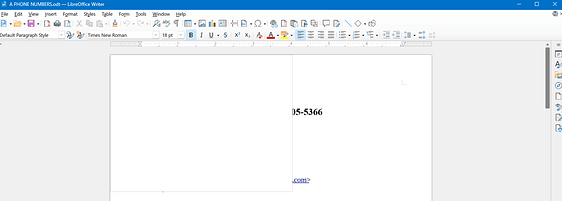Large white box appeared over a word processing document and covered important text and the so called solution posted elsewhere on this site is useless. Can anyone give me a detailed solution to this without skipping any of the steps in your solution?
If you don’t have a suggested solution, do not use that Suggest a solution button.
Better, use the “comment” speech bubble icon below your posting, or just edit the original question posting. Comments are kept in sequence so you can follow the conversation flow, while answers/solutions tend to jump around a bit (jumping does not happen until there are multiple answers, of course). Also, each user is restricted to suggesting one single solution, while you can add multiple comments.
Help the helpers:
- You have tried a solution suggested elsewhere, and it didn’t work. Please provide a link to the suggestion that didn’t work for you, so we don’t suggest it again.
- You have a document. Can you save that document to a file? Is it possible to upload that file? This may help us to determine whether the offending box is caused by something in your document.
Remember that this is a public place. Do not post documents with confidential or otherwise restricted content. - Tell us about your system details. Operating system type/version, LibreOffice version, storage solution (cloud?), language/locale, security measures (third party antivirus/VPN/firewall installed).
I am sorry, this all kept me up until 3:00 am and I wasn’t thinking clearly.
Don’t worry! I guess most of us have been there.
If the problem persists, give us some more to work on (as I suggested above). We would really like to help you.
If the issue is resolved, perhaps you’d tell us how you solved it, or whether it just vanished by itself. You can then select your own answer as the solution to mark the question as answered/resolved. This way, helpers need not focus on this thread, and other users with a similar problem may be helped by your answer.
I apologize for not responding to your email sooner but my internet has been out for a few days. I was able to solve the problem, I found a backup copy of my word processing document. I started a new document and I cut and pasted from the two of the original ones and I was able to get a restored document that way. I have attached a screenshot of the problem and I have no idea why LibreOffice decided on its own to insert this white blank box over my text, and the box could not be removed. I was using windows 11. I went to the post and I wanted to post that the issue was resolved as you suggested but I didn’t know what to click on to do that. Could you please tell me how to do that? Thank you.
You didn’t enable View>Formatting Marks nor the various “Boundaries” before taking the screenshot. Few information is then shown.
When you click on the Navigator (compass icon), do you see any “unusual” object in your file?
This is not a solution. I left out some things in my explanation. Sorry, this just happened to pop up at 3 am. The box installed itself right over text that I had and I also cannot delete the box.