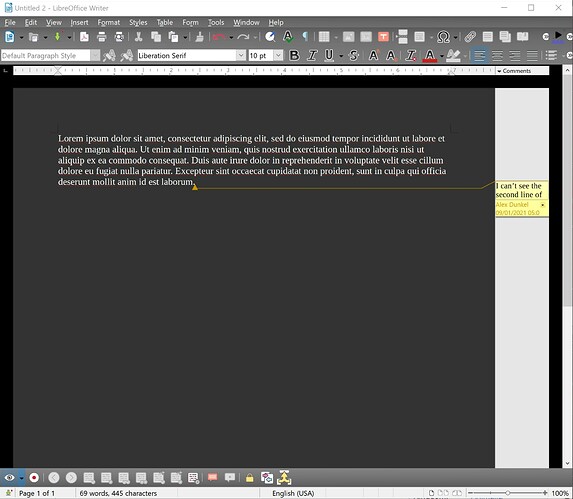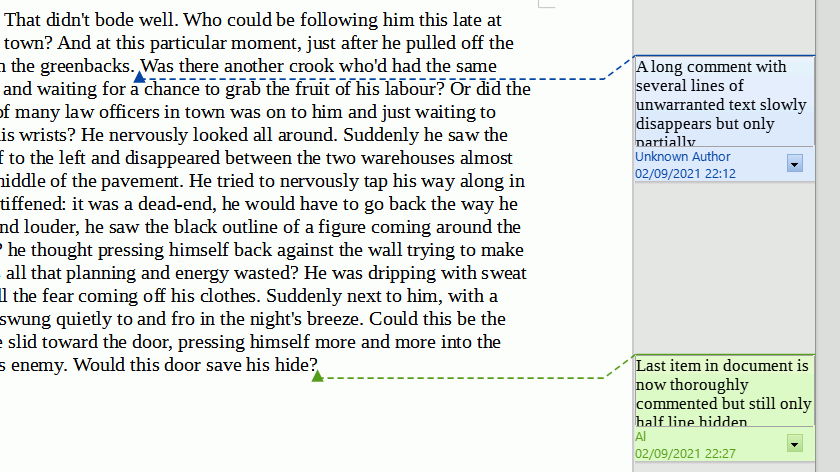Has anyone else had a problem where the last line of a comment is hidden by the name and date? I have tried resetting my LibreOffice profile, restarting in safe mode, and completely reinstalling the software. I have tried both 7.2.0 and 7.1.5. I have also created a bug report, but so far no one else has reproduced it: 144176 – Cannot see last line of inserted comment (documentfoundation.org)
Version: 7.2.0.4 (x64) / LibreOffice Community
Build ID: 9a9c6381e3f7a62afc1329bd359cc48accb6435b
CPU threads: 8; OS: Windows 10.0 Build 19043; UI render: Skia/Raster; VCL: win
Locale: en-US (en_US); UI: en-US
Calc: threaded