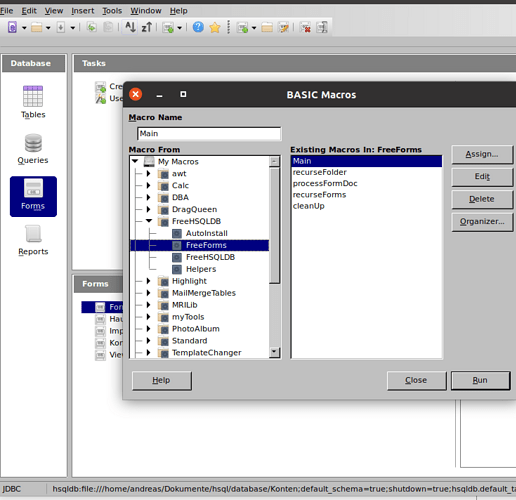My system info:
Version: 7.5.5.2 / LibreOffice Community
Build: caf8fe7424262805f223b9a233
Environment: CPU Threads: 4;OS: Windows 10.0 Build 19405
User Interface: UI render: Skia/Raster; VCL:win
Locale: en.GB (en_GB); UI: en-GB
Misc Calc: threaded
Database HSQLDB Embedded
Like many other people, I’m sure, I want Base to launch a particular form when I open the db. It seems that there’s no built-in way to do this (e.g. go to settings/general/launch form at startup/“name of form”).
I’ve found a thread, on a different forum, which gives macro code for doing this.
Is that the only option then - a macro? Thanks.