I have a logo on a background which was fine until the last update.
It now being scrambled and I can’t edit it.
How do I upload images as this would explain the problem better?

I have a logo on a background which was fine until the last update.
It now being scrambled and I can’t edit it.
How do I upload images as this would explain the problem better?
Drag and drop your images into the comment.
While at it, give a better description of the problem. Was the logo made as a collection of shapes directly in Writer? Was is created in Draw (and grouped)? Another application? How has it been anchored in Writer?
And don’t forget OS name, exact LO version and save format. Perhaps a 1-page sample file would be better than a screenshot.
It is version 25.8.2 running under W11 and saved in DOCX format.
It was created in Draw and grouped. It is anchored as a character.
I have uninstalled using Revo and manually cleaned up various left overs
I reinstalled 25.8.2 - same issue
I uninstalled 25.8.2 and installed 25.2.6 which is fine.
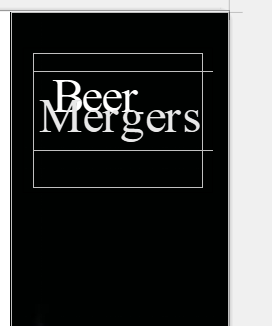
Many thanks,
Allan
Using non-native format with any application is a source of problems.
You are right, but here it seems to be a regression, as @Allan_Whoops also wrote
So it would be fine, if this is reported as a bug in Bugzilla (with the file as example).
I had upgraded my graphics driver due to issues with another app. I rolled that back to the previous version. I uninstalled 25.2.6 and installed 25.8.2 and there was still a problem.
I uninstalled 25.8.2 and installed 25.8.1 and everything works properly.
I will raise a bug report.
Maybe it is a graphics rendering issue, try this. Click Tools - Options - View and tick the box Force Skia software rendering. Click OK and allow LibreOffice to restart