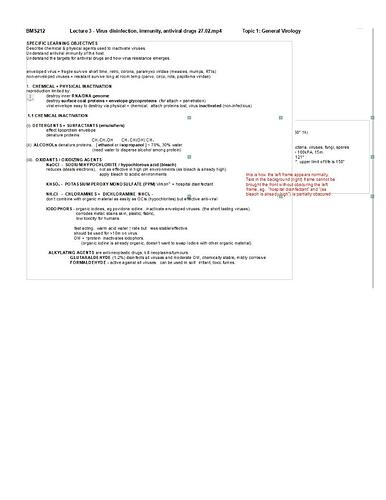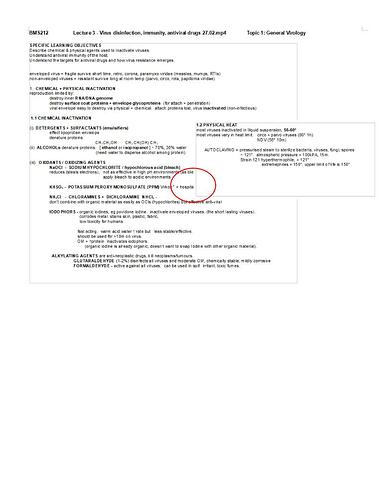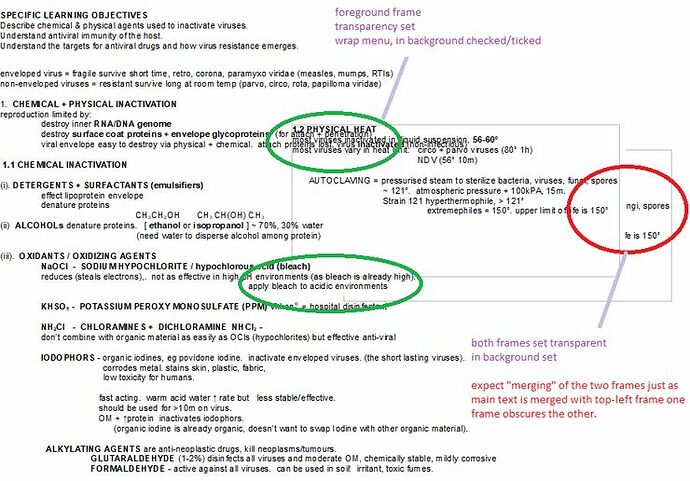Is it possible to layer frames on top of each other? Presence of transperancy options within the properties of the frame suggest that this is the case.
See attached images to visualise the issue. Previously used text boxes to achieve effective layering but had to begin using frames as they are searchable for text using the find facility where text boxes are not.
In the attached image the text on the right hand needs transparency but event a blank frame does not obscure the text beneath and underlying frame. As I mentioned before, this works with text boxes but cannot figure out how (or if) this is supported with frames.
I have modified the transparency to both the “Frame” and “Frame content” styles and played around with arrangement of frames (send to back, bring to front). Any ideas on how I can achieve this whilst the text is still dynamic/mutable, searchable, and allows both frame content to be visible without obscurity?
UPDATED:(added below image related to below comment posted 3.04) ::
It appears that transparency can be achieved but only when a frame is used on top of MAIN TEXT (normal page text, not in a frame). This suggests that transparency option only applies to main text and not to multiple overlayed / stacked frames. This is better illustrated in the image below. Can anyone confirm that it is not possible to achieve transparency of multiple overlayed frames?