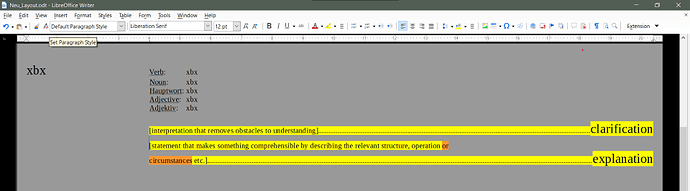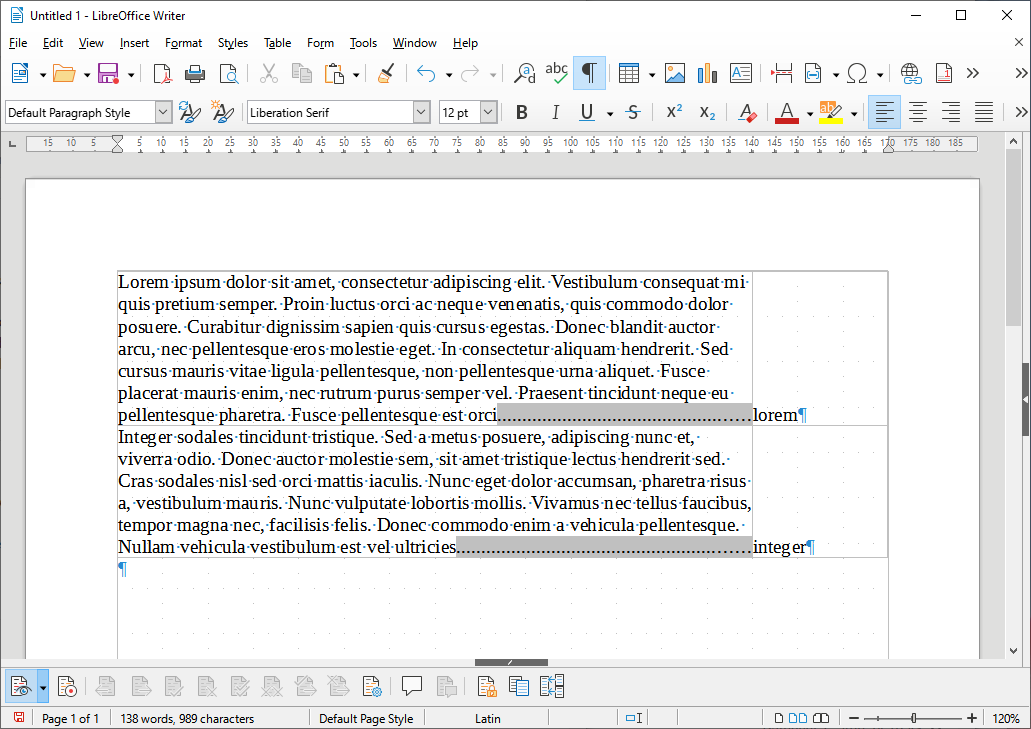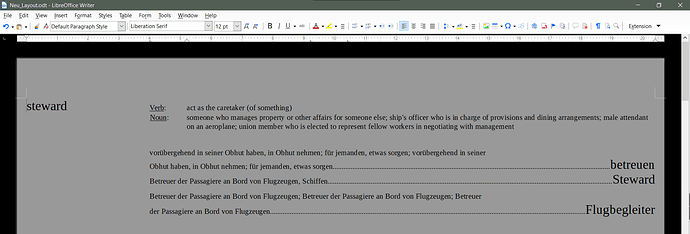Your screenshot shows something like a definition where the description precedes the defined word.
Alternate solution
If you accept to reverse the layout, i.e. to have
word……This is a short definition for
"word" given in an unconstrained
paragraph.
you only need to create a user paragraph style with a left indent and first line indent set to the negative of left indent.
After word, type a Tab. This is enough because a left indent implictly defines a tab stop. But if you want a leader line (which IMHO is not necessary when the defined word is aligned to the left margin), you must define a tab stop with fill character.
In case your “word” is wider than the left indent, type a Shift+Enter instead of the Tab.
Solution preserving the layout
Since you cannot tab beyond the paragraph right indent, the only possibility to offest the defined term is to put it outside the paragraph area. You can do that with a frame. Create a frame anchored to the paragraph with position:
-
horizontal: From left relative to Right paragraph border, distance 0.5cm (to be tuned to set the distance between frame and paragraph)
To flush right the defined word, Right relative to Right paragraph border and align text inside frame to right.
-
vertical: relative to Paragraph text area either Center or Bottom
Since there is no way to create a leader line from last paragraph line to frame, you might as well center the defined term against its definition.
Remove the default border (and eventually the padding space if you intend to have the word at bottom of its definition). Store all these settings in a new frame style for repetitive use.
This second solution is only an approximation for the initial specification. I’d rather recommend the first one which is easier to implement and much more reliable if you don’t master the style subtleties, notably frame styles.