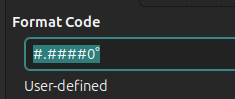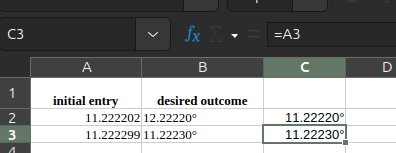In Calc. I have a cell with a number that has six decimal places. For example 11.222202. I want to round that number to five decimal places. So to 11.22220 and then (even if there is a trailing zero) add text afterward in this case a ° symbol and place this value in another cell. So I want to go from 11.222202 to 12.22220°. Another example could be 11.222299 to 11.22230°. See below for what this would look like in a spreadsheet. Does anyone have any ideas how I can accomplish this.
| initial entry | desired outcome |
|---|---|
| 11.222202 | 12.22220° |
| 11.222299 | 11.22230° |