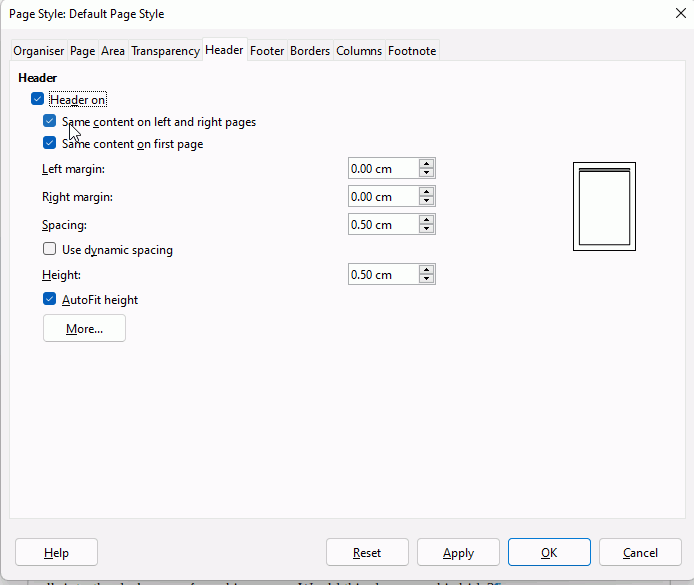A while ago I was able to make left and right leaning footer on my left and right pages (this will be in a book). So far the header was empty. But now I also want to make the header that way, without causing any disturbance to my footers. How can I do that? I use Libreoffice version 7.1.4.2. I forgot how I had made my footer like that by the way. That’s why I needed to ask.
Please edit your question (press the … icon below it, then the pencil tool) to explain what you mean by leaning header/footer. Are you looking for independent left and right headers?
If you have left aligned and right aligned footers on facing pages then you have set the page up already for the headers. Just edit the header that is not aligned as you would like it
Alittoz, My question is clear, I am not going to edit
EarnestAI, whenever I edit header, it affects all odd and even numbered (left and right) pages. I want the header text in the left pages (even numbered) to lean left and right pages (off numbered) to lean right.
The same as you did for the footer. The pages must already be set for Left and Right pages so that is OK. In Format > Page style, just untick the setting in Headers for Same content for left and right pages
BTW What are left leaning and right leaning headers?
Cheers, Al
Focus on the first text body page (not the title page).
Hit F11 for the stylist window.
Hit the 4th button in the top row for the page styles.
Double-click either “Left Page” or “Right Page” depending on the wanted position of the current page.
Style “Left Page” has follow-up style “Right Page” and vice versa.
The current style is displayed on the status bar.
Assuming that left and right leaning means left and right alignment (the standard terminology used in this field):
The Header and Footer paragraph styles are by default configured exactly the same, with two predefined Tab stops, one with centered alignment in the center and one with right alignment to the far right of the text area. So, if you want page numbers on the far left on left pages, and on the far right on right pages, you can enter the page number field in the header straight away on left pages, on right pages you have to press the Tab key twice before entering the page number field. You can only do that when you have enabled Different content on left and right pages, as @EarnestAl pointed out.
If you have a style configured correctly and forgot how you did it, just open it to modify it, then inspect all tabs to see the configuration. It won’t damage the style.