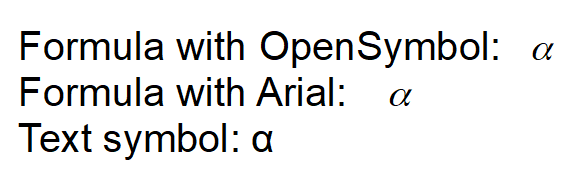There is no difference in your formulas OpenSymbol/Arial because you didn’t change the font in Math. Both are displayed in OpenSymbol.
You can however improve legibility of tour formula by adjusting padding space above and below it (I find Math computes too strict a bounding box which frequently clips glyph extensions).
In Math, Format>Spacing and select Category Borders There you can give some “breathing” to your formula: I set Toip and Bottom to 0.10 which reveals more of the top shape. Experiment to find the optimal improvement.
To show the community your question has been answered, click the ✓ next to the correct answer, and “upvote” by clicking on the ^ arrow of any helpful answers. These are the mechanisms for communicating the quality of the Q&A on this site. Thanks!
In case you need clarification, edit your question (not an answer which is reserved for solutions) or comment the relevant answer.