Greetings,
This has been a problem I’ve been dealing with for a while now, and I was wondering if it’s something that could have a solution:
I am currently using Pop_OS! 22.04, LibreOffice version 7.3. I have been working on a Microsoft Office Word document (.docx) for the past years; however, sometimes, I have to deal with a weird visual glitch that sometimes can be fixed, sometimes not. Problem is that some letters get cut in half, more or less, in random spots of the document. Sometimes it can be fixed by replacing the whitespace besides it with a new one, which sounds weird, but it works; other times, it forces me to use a different word, sentence or whatever to make it go away. For example:
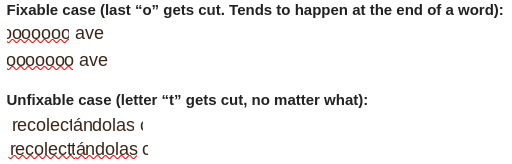
Both go unnoticed with ease. The fixable case, I think it happens to letters with no additional format that are besides a whitespace with one (italics, bold, a different font…). Not sure if it’s always that or something else too. The unfixable one is weirder, as if it had something to do with the page’s width itself or something beyond my control.
I was wondering if there is a solution for this or is it some problematic MS compatibility issue?
