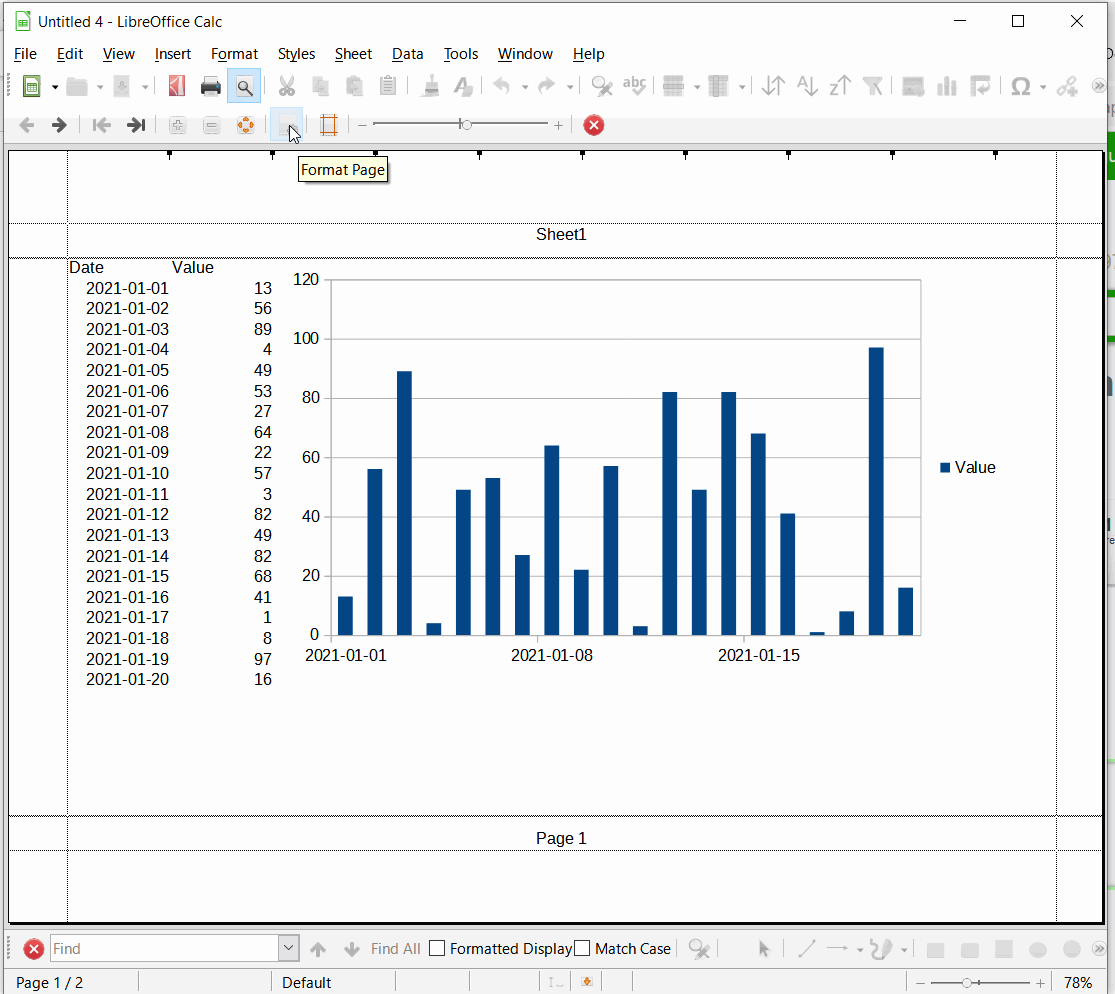I am trying to print a small chart. But when I print it for landscape it seems to be short if you would and only takes up half the page. Is there a way of fixing this?
For Writer (tagged writer) what you see on the page is what you will print; if you don’t like the page layout change it in Format > Page style
For Calc, you can see what you are going to be printing in File > Print preview (Ctrl+Shift+O). You can change between Portrait and Landscape in Format Page as well as changing margins and print scale. There are some quick changes you can make without using the Page Style dialog: Margins to the right of the selected icon in the picture below, and further to the right is a slider to adjust print scale. You can the results as you change them. Cheers, Al
I know how to change to portrait and landscape. When I change to landscape is the problem … the chart doesn’t fill the whole space.
Is there any way to reveal the page margins on the cal so I can arrange my charts properly.
Click File > Print preview (Ctrl+Shift+O) and adjust there