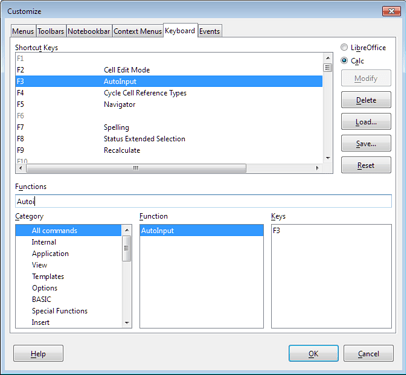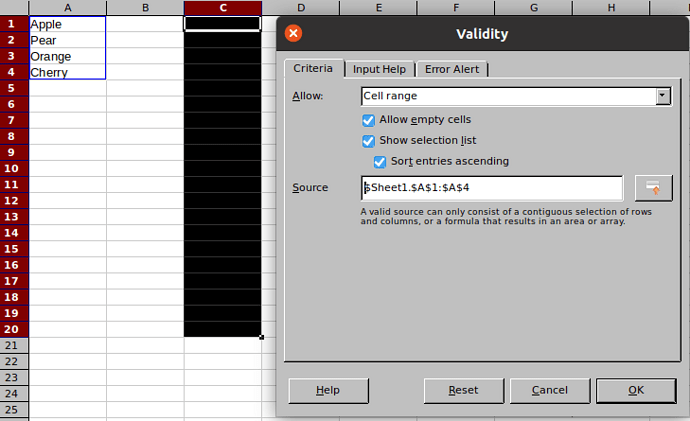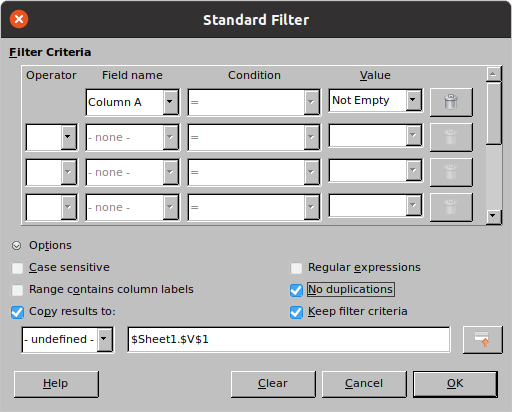Hello,
I would like to ask, if it is possible to disable whispering of already used words/numbers for only only selected columns.
When I start writing in a cell, the whispering offers to write the words/numbers, if the same word/number is already written on the sheet. The whispering is helpful in some columns, which always repeat same two words, but in other columns it is very annoying and often leads to mistakes.
Thank you.
Regards
M.