I am trying to remove the underline in the Hyperlink format in LibreCalc
I have read the posting to do this in Writer which worked but I can not find a method to do this in Calc.
I would be grateful if someone could help me to remove the underline inthe Hyperlink please.
??
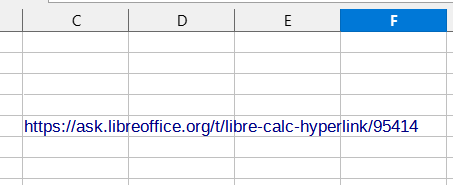
You can go to Menu / Styles / Manage Styles (F11) and change the cell style Hyperlink (the style name may change according to your locale).
Thank you I found the Hyperlink and Modified it to be without underlining this was located under Text.
The edit style show it without a underline but in the cell it still has it, reloaded calc
I have just carried another test out on a new sheet on Librecalc 7.6.03 underlining stayed on.
tested it on version 7.3.2.2 worked ok I noticed that the menu on this version option says modifie and the other has edit looks like there might have been change some where.
Re-installed older version works ok now.
Hello.
I have the same problem with Calc version 7.6.4.1 on Linux and changed the default hyperlink style with no effect.
What works for me is to create it using the HYPERLINK function.
https://help.libreoffice.org/latest/en-US/text/scalc/01/04060109.html?DbPAR=CALC#bm_id9959410
This way I can format it using a cell style.
See Bug 156849 - can’t overwrite auto-applied formatting of Calc hyperlinks (underline, font colour…)
Add yourself to the CC list to keep updated and to “add your voice”
Thank you for the workaround. However, IMO the LibreOffice folks should repair this. I think it’s a bug, or at least a very nasty feature. Hope they will repair this or reverse this feature to the previous version.
