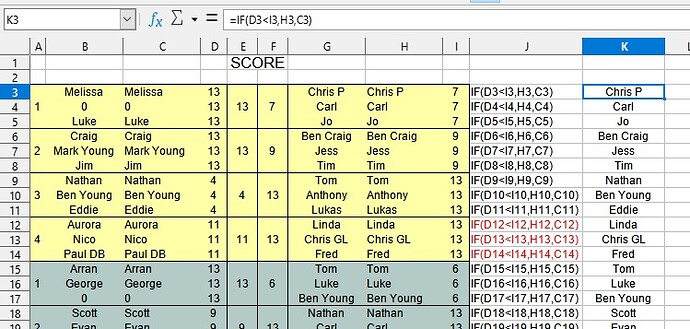Hi…
I am making a spreadsheet for a sport competition which will automatically display the winners of a game by comparing the scores of the players… the simple formula used is:
IF(playeronescore<playertwoscore, playertwo, player one)
(Thus, it compares the score of the two players, and if player one has the lower score, it returns the name “player two”, and of course, “player one” if their score ISN’T lower…)
I had previously had to reverse the “<” symbol to “>” in order to get the correct results, but to illustrate the difficulty, I have now returned all formulae to their ‘correct’ status to show the issue…
Can anyone explain why this is happening and how I resolve it?
I hope to be able to attach an image to show this:
Ignore column A… columns D and I are duplicates of the score entered in the merged cells in column E and F. Column J shows the formula used (but not as a formula), and Column K shows the true result of the formula…
So… looking in Row 3, the formula states: "If Melissa’s score (D3) is LESS THAT Chris P’s score (I3), then respond “Chris P”, but if not, return “Melissa”
We can see that Melissa’s score ISN’T Less than… so it should return “Melissa”, you can see it doesn’t!
Now compare the game in rows 9-11 with the game in rows 12-14… although the formula is the same, suddenly it is returning the correct result in the 12-14 game…
Any ideas!!!