Assuming A is Date, B is amount and C is YTD and Row 1 is headers:
In C2 put =B2 - gives you the total of the first amount
In C3 put =B3+C2 - gives you the previous YTD plus the current amount - and drag (or copy) down as far as you need
Edit
I assume you are not asking how to copy/paste; to drag the selected cell hover your mouse over the little black square at the lower right of the cell until the pointer changes to a cross, then drag down as far as you need; references in the dragged cells will remain relative.
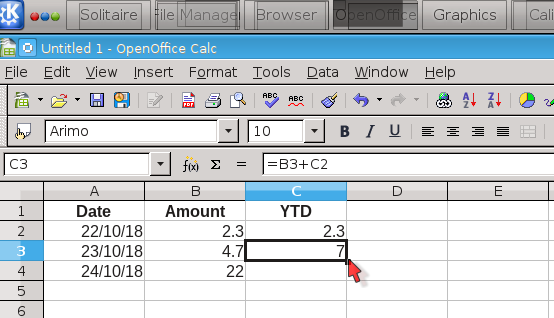
If you double click on the drag handle, it will fill down to the end of non-empty adjacent cells.
The image shows OpenOffice, but LO behaves the same.
If this answer helped you, please accept it by clicking the check mark  to the left and, karma permitting, upvote it. If this resolves your problem, close the question, that will help other people with the same question.
to the left and, karma permitting, upvote it. If this resolves your problem, close the question, that will help other people with the same question.

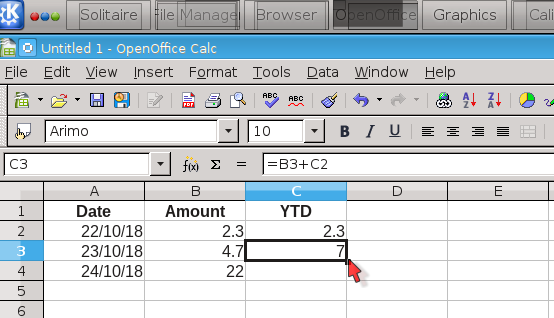
 to the left and, karma permitting, upvote it. If this resolves your problem, close the question, that will help other people with the same question.
to the left and, karma permitting, upvote it. If this resolves your problem, close the question, that will help other people with the same question.