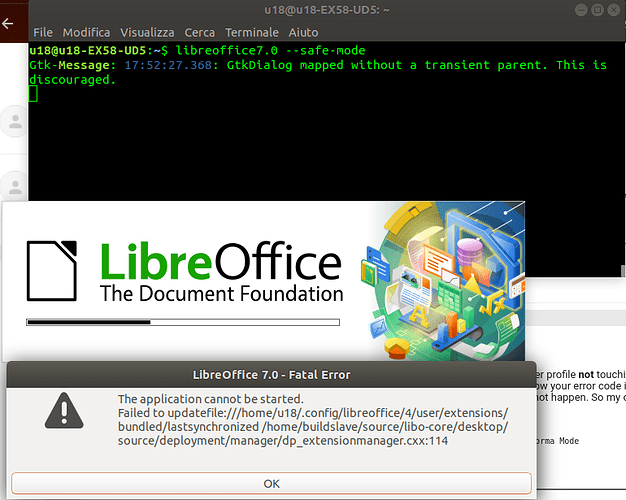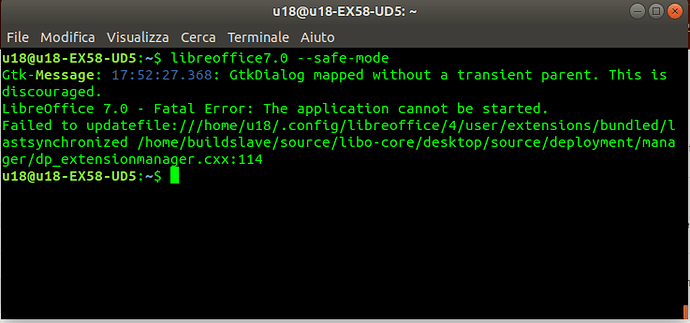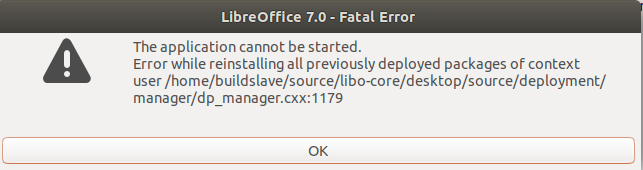
Dear Sir/Madam,
I need your help. In my system Ubuntu 18.04 I have installed a previous version of Libreoffice. It worked perfectly and I like it very much. Than I installed libreoffice7.0.3. A the beginning it worked, now it does not.
Before disturbing I tried to remove and purge…and try again. But I was not able to solve!
Below the error when I try to launch from Terminal
At first I noticed that JRE was missing
*******************************************************************
javaldx: Could not find a Java Runtime Environment!
Warning: failed to read path from javaldx
Gtk-Message: 13:45:55.993: GtkDialog mapped without a transient parent. This is discouraged.
LibreOffice 7.0 - Fatal Error: The application cannot be started.
Error while reinstalling all previously deployed packages of context user /home/buildslave/source/libo-core/desktop/source/deployment/manager/dp_manager.cxx:1179
I have installed,but still I am not able to open libreoffice
**********************************************************
**********************************************************
Gtk-Message: 13:59:05.011: GtkDialog mapped without a transient parent. This is discouraged.
LibreOffice 7.0 - Fatal Error: The application cannot be started.
Error while reinstalling all previously deployed packages of context user /home/buildslave/source/libo-core/desktop/source/deployment/manager/dp_manager.cxx:1179
**********************************************************
Same when I try using application from GUI
I really appreciate an help from your side.
Best regards,
Lorenzo
(reformatted by ajlittoz)