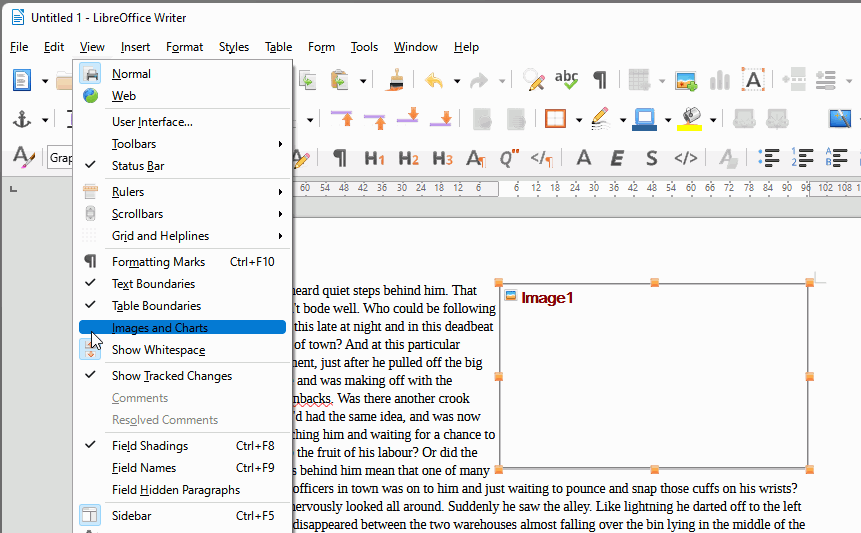I am trying to move a page from Final Draft 12 Mac, to Libre Office. The page is a mix of text and Images. I highlight the page hit COPY and move it to Libre Office. The TXT transfers perfectly but the Images do not, a box that outlines the image area appears but NOT ANY IMAGES, only graphic symbols that I double click on but do not open. Can this Transfer not be done?
You don’t say what type of file Final Draft 12 Mac is.
Maybe you have inadvertently turned off visibility of images in View > Images and Charts, click to make the icon highlighted like the one under it or have tick show depending on UI
1 Like
Dear Earnst Al,
You are truly Heaven Sent! Sometimes I’m ashamed for overlooking the obvious (my wife says it’s that third beer at breakfast that causes these lapses).
Thanks to your kindness I can resume work!
I truly Thank you!
Joe Viola