-
I use a range of Excel and Google
Sheets in Work, and Calc at home.
In
previous versions of Calc, I have
done something to the settings to
allow the Backspace key on my
keyboard to automatically delete cell
contents without the dialog prompt
appearing asking what I would like to
delete. However…you guessed
it I cannot remember what I did. My
Google Fu may not be up to much but I
cannot seem to find the answer I am
looking for online. I realise that I
could press the delete key for the
desired result, however I would like
a informed workflow across all of my
apps if possible. Many thanks for any
guidance.

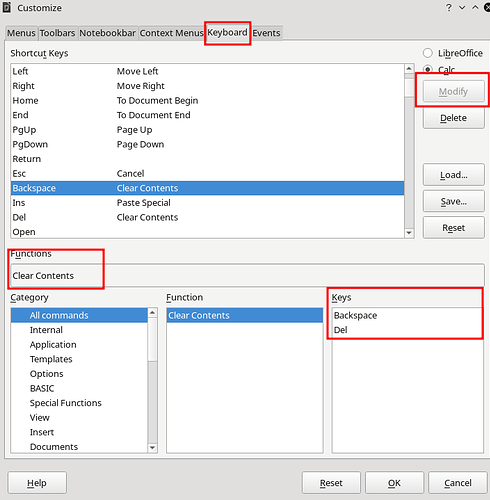
 ) next to the answer. Thanks in advance …
) next to the answer. Thanks in advance …