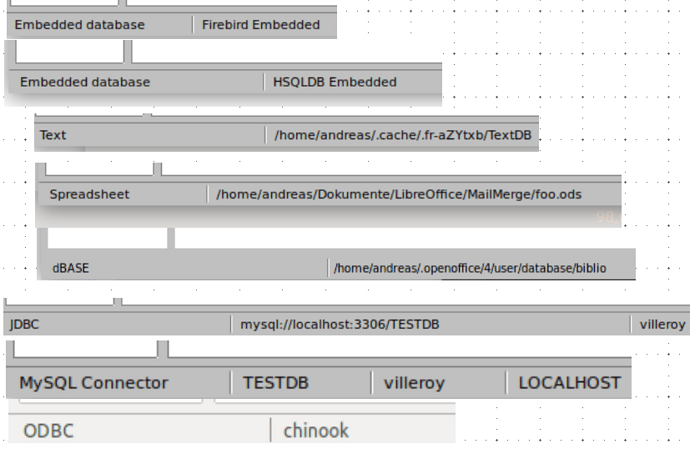Hi there,…
What are the views of porting a Libre Office (7.3,x) Base program, developed on Windows 10, across to Mac OS (Hi Sierra) and Linux (Mint 21.3) platforms…
I’ve attempted to do this and have been spectacularly unsuccessful…
The nature of the errors, particularly associated with Forms and Reports, are somewhat unfathomable due to the lack of technical documentation and the lack of some low-level debugging toolset from what I can find.
Rebuilding these apps from scratch on the relevant platform seems to be the only solution…, but…?
I’d welcome any feed-back…especially if this is a “NOT SUPPORTED” capability. I do understand there are hardware differences between the various platforms, but had expected these to be obfuscated by the Java-platform of Libre Office.
Many thanks…
Coder99
Well - given the nature of the open-source project, it provides the most low-level possible toolset. You set up the development environment, build your debug build of LibreOffice, and debug the source code.
LibreOffice is not Java-based, and when Java is needed for something, it uses the Java present on the system.
Hi there,
Thanks for the reply.
My LO Base application works perfectly on Windows, but fails badly if I port the ODB file to either a Mac OS or Linux platform and try to run it there.
My apologies for the mistake re LO and Java…thanks for clarifying… 
In any case is there any “formal statement” re cross-platform porting of LO Base apps. I had assumed this was possible…
Regards
Coder99
I don’t know what “formal statement” you expect, other than “if your Base document will work on any other system - including same-platform - depends on many factors, including the database and connectors and drivers installed (required by the document you designed), DSNs configured, and of course, bugs (un)fixed”. Given that you don’t discuss a specific problem, but some “I think there is a general approach” idea caused likely by a specific untold problem, there’s nothing anyone could really help you with.
Thanks for the reply…
FYI…
All the SQL queries work just fine unaltered on Windows, Mac and Linux.
Each platform has MySQL and JDBC drivers with no issues either loading the class or doing a test connection.
It is either when a Form is loaded or a Report is to be run that the (to me) unfathomable errors occur and I don’t know why these are occurring and hence how to fix them. This happens on both Mac and Linux platforms.
I’ve looked for relevant documentation but really haven’t found anything of use.
I shall send screen shots of these errors a bit later…and welcome any assistance/pointers to their resolution…
Regards
Coder99
We work since several years with an external reviewer who is using a Mac. As the Mac had no odbc-config to use our setup on Windows with (portable) Sqlite, I prepared a version using HSQLDB for him. No problem with forms arised.
.
While this may depend on versions I’d “assume” there is no general restriction here.
And several users are working with LibreOffice on Linux…
Maybe try to isolate some forms (and upload the odb), so people can check/test your forms, even if this is complicated without database. So an empty database may be useful also…
.
Are your forms connected to macros?
@Coder99 : Could be I haven’t found it, but: Which database do you use? Internal HSBLDB? Intenal Firebird? Connection to an external database?
I have created many Base-files, connecting to Firebird, which other users on Windows, Linux or Mac could use without any problem. On Mac it might be a Java-problem, but on Linux? I’m only working with Linux, but might be you are using a version of LO, which i´has been packed by the distribution and there are packages missing to work with Base.
What is the exact, full error message?
Without knowing your type of connected database, we have not the faintest clue, which software you are talking about.
If he is really using jdbc-drivers he has a working Java. With direct connection Java could be a problem with reports. But why forms??
So if the connection to MySQL could be established and tables could be seen by Base, forms should run also.
@Coder99 : We need a screenshot of what happens if a form should be started.
For documentation: Have a look at the Base-Guide: The Document Foundation Nextcloud
Well, MySQL is set up with users and groups. The ability to connect as some user, does not imply that you have any permissions.
Hi all…thanks for the replies…
The error below occurs when trying to either open or edit any report on Linux Mint 23.1. The app was built on a Windows platform and I copied the ODB file over to the Linux platform. MySQL (JDBC driver) is used and ALL Base queries run faultlessly.
Error is …
“The document “rptCurrentMembers” could not be opened.
./embeddedobj/source/commonembedding/xfactory.cxx:227”
This same error is displayed when trying to open/edit ANY of the reports in the app, regardless of how initiated; ie by button, by macro or directly from the Reports panel.
I’ve been unable to find any detailed documentation on this error and there is no stack trace thrown when it occurs, that I can see… hence my “unfathomable” comment earlier in this thread.
I suspect the reply regarding missing components/libraries on the Linux Mint 21.3 platform is a very good point… How do I find out what those are so I can follow-up with Linux Mint support…?
Thanks in advance…
The Base document is broken. Get a fresh copy from the computer where it all works.
Close the entire office suite and wait a few seconds before you copy the Base document.
Hi there,
Many thanks for the advice/direction and I’ll advise of the outcome.
Regards,
Coder99
tdf#151764
The document “Recall” could not be opened … xfactory.cxx:227
…
Installing report builder packages fixes the report problem
First post says: Forms and reports won’t work. Seems it will only be reports. Report-Builder isn’t installed on many Linux-systems by the packages of the distribution. You have to install report engine separately.
Hi there,
Thanks to all who contributed to this issue,
In summary the issues were caused by “damaged” ODB files and I followed Villeroy’s suggestion (a refresh of the ODB from the source computer) which resolved these. Really not sure of the file damage cause.
Just FYI, the Report Builder was present on all the systems, as indicated by the two report creation methods shown in the LO Base Report panel.
Thanks again to all…
Cheers,
Coder99