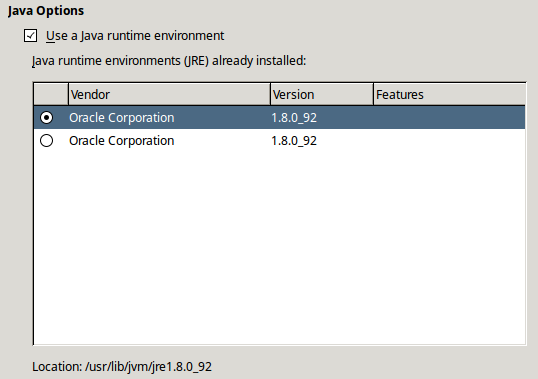Greetings everyone!
I have Libre Office 4.3, recently installed 5.1 (thought it would help). On top of that I have java oracle 7 and 1.8.0 java openjdk.
Whenever I try to create a new db via the db wizard, in all cases i get the same errors:
The connection to the data source "New Database" could not be established.
and
SQL Status: S1000
Error code: -27
file input/output error java.lang.NullPointerException.properties /home/haris/Documents/data_base/New Database.odb
Can anyone point me to the right direction for solving this, because it’s of the outmost importance for me to refresh my db skills