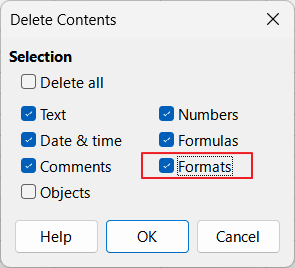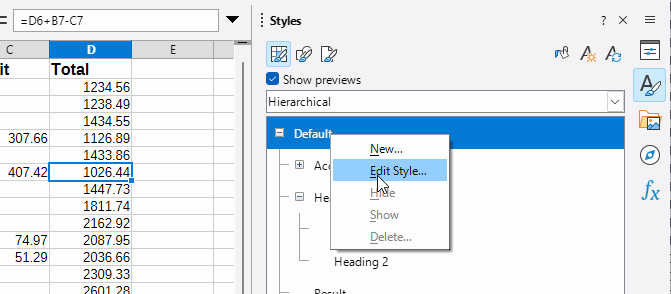I am selecting all cells in the spread sheet, and the font verdana, ranged left.
So why, when I return to the individual cells does the font revert to arial ranged right?
And why when I select the whole column as currency, then delete the contents is the cell formatting deleted too? That is extremely unhelpful - having to reformat cells every time I need to correct a small error.
Is there any way around these two problems? to save me having to repeatedly reformat fonts and cell values… Thanks