Version: 25.2.2.2 (X86_64) / LibreOffice Community
In the new version of LibreOffice, it is not possible to create an editable list. Any character or number entered, does not overwrite the data related to the list. The box is editable only when selecting an item from the list, then it is necessary to delete the direct formatting, using the keyboard shortcut Ctrl + M. How can this restriction be solved? Thanks
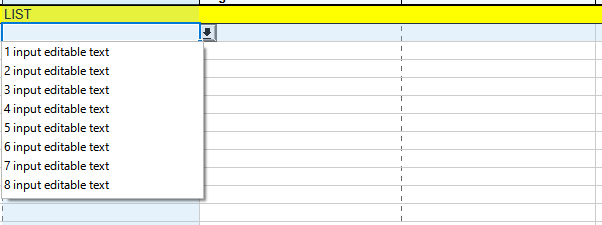
test.ods (11.8 KB)
