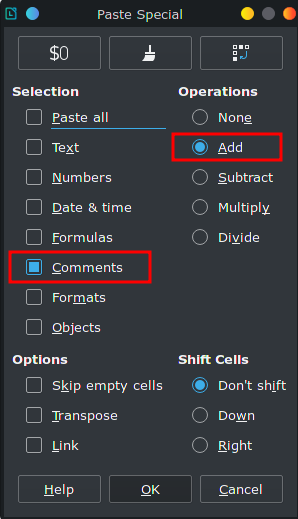I want to paste the same comments in multiple cells which are already having formula/ values. When I copy the first cell contents (Right Click Copy) and Paste it as Paste Special- Comment on the next cell (where I want to paste ONLY the comment WITHOUT replacing original cell content), Libre office deletes the values in the cell during the comment paste process. This makes this Paste-Special function useless. It does warn me that the target cell has data in it and asks whether I want to proceed- but, if I choose Yes, the target cell values are replaced with Blank, if I choose no, nothing happens (Comment doesn’t get pasted). So this choice doesn’t help either way.
Hello,
see bug report tdf#142098 Calc: pasting comment clears cell contents and LibreOffice Help - Paste Special, which states under Add:
Adds the values in the clipboard cells to the values in the target cells. Also, if the clipboard only contains comments, adds the comments to the target cells.
Hence: You need to activate option Add as per documentation.
(Please no discussion about the sense of that requirement, follow bug report for such discussion and share any thoughts there)
Hope that helps