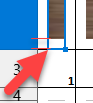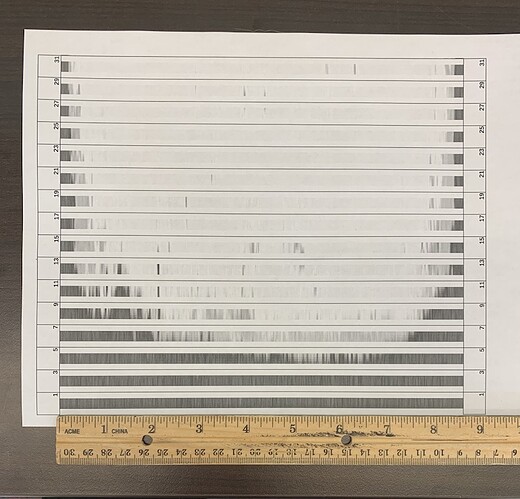Hi there - first post, so be gentle…
I’m using Calc for the first time in a craft that requires me to import a picture and then use the rows and columns to divide the picture into strips. For this to work, the row that I place the picture into needs to be exactly the measurement that it says it is once it prints. But that’s not happening in my case.
For example, if I set the row height to 9", when it prints, it’s just over 8". It seemed to be consistently off by .375" so I added that to the height of the row, but when I printed, it was over 9". Is there a setting that I’m missing that someone can help me with please? (and thank you)