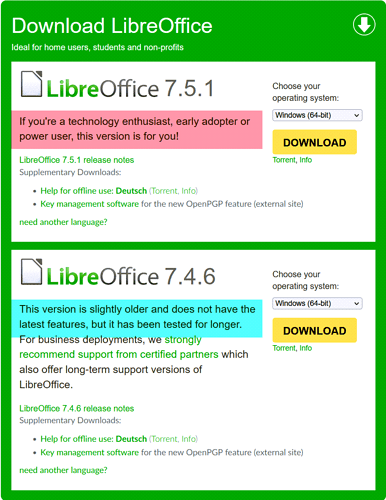I just bought a new windows 11 laptop. It is much faster than my previous laptop, which constantly had problems. However, Libre Office (7.5.1.2) crashes every two or three hours, randomly. Is this a known bug? If it continues to do that I have to find alternative; it already has cost me several hours of work today.
And why do you have LibreOffice version 7.5.1.2 installed?
Try it with 7.4.6.
https://de.libreoffice.org/download/download/
Please set the language.
And read there why there is a difference.
I just installed the version that was on the libreoffice page. What do you mean with “set the language”(i is the Dutch language version, but I work on a document in English) , and where can I read the difference (the difference with what exactly?)
Did you scroll down a bit on the download page?
…crashes every two or three hours…
- What are you doing right now?
- Is it random or in a specific action?
- Do you have a large document, possibly with many and large images?
- Does it happen with every document?
- In which document format do you save?
I have Windows 11 and 7.1.5.2 7.5.1.2 doesn’t crash like that.
On Windows, it is always best to Restart after something has crashed, I presume you have done that.
Try logging memory usage in Task Manager, see if LibreOffice or something else is taking excessive memory.
Consider running Memtest to check your memory modules.
Can you check if heat levels in your computer are getting excessive? Some manufacturers have apps that can check heat
Whoops 7.5.1.2. Thank you
Libre Office was pretty reliable until something changed a couple of months ago. You should give us an option to undo the last changes and return to the good, old, reliable Libre Office. The only real difference I can see in the word processor is that now every time I want to clone formatting for a text (The brush icon), the page keeps moving by itself and making me lose time.
Give us a chance to get back to the old. I have Libre Office 24.8.1.2 and I would be glad to go back to the old version but I don’t know how. Please, do that at least until all the cool modifications don’t keep crashing.
There are two releases listed on the download page and at the bottom is a link to the archive pages where all the previous releases can be found.
.
Did you try adjusting the graphics settings here, Libre Office crashes all the time - #9 by EarnestAl ?
Please test in safe mode, Menu/Help/Restart in Safe Mode
It is a fact. Libreoffice crashes a lot and costs us a lot of time and effort. The frustrating thing is that the recovery autosave is turned off by default. You think that something happened this time to the auto recovery save so it did not come up this crash. So you redo the work. Then you stop using the program and forget. Next time you use the program, it crashes again. The auto recovery save should be turned on by default and it should save every short time. I set it to save every 1 minute.
It might be a graphics issue. Click Tools - Options - LibreOffice - View and tick the box that says Force Skia software rendering.
Restart LibreOffice
Post Deleted as asked by Earnest AI