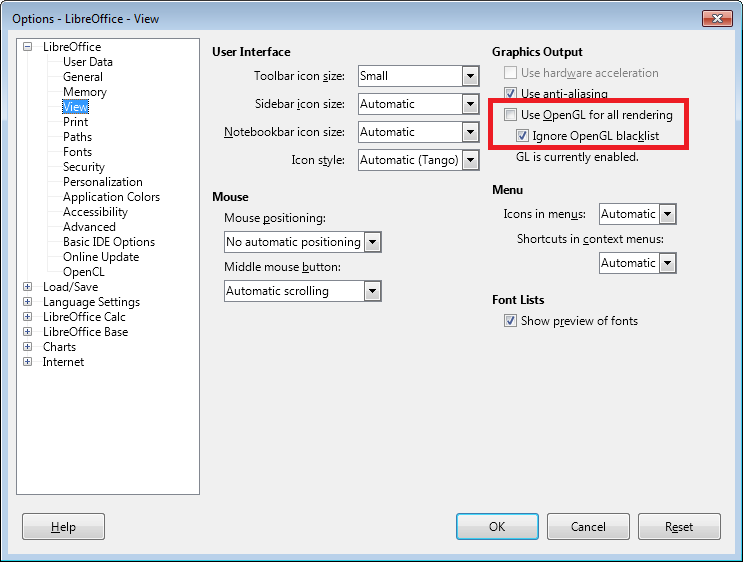A few documents I have saved ( in libre office odt format ) , when opened up to add more stuff to them, and using the search engine to FIND the place I want to add the new stuff, start rolling and spazzing out. From what I can observe when it ever stops, sigh, neither text, font choice, etc IN the documents is messed up, at least not from what I am able to see when and if it actually STOPS the spinning, but… it is very, very annoying. Sometimes if I wait long enough, it will get out of this ‘auto roll the doc’ feature on its own.
probably the best way to describe the rolling effect is to image the document when someone is punching the ‘go up’ AND the 'go down" buttons so fast that LibreOffice cant figure out if ya want to go up or down and is doing both as fast as possible., then it does a document roll to find where IT wants to go to.
Version: 5.1.4.2 of libre office writer
Most documents do NOT do this shimmy ,and a few are huge, ( over 3000 kb in size) and it is actually possible to do 'copy and paste" even if placement of new portion has to be checked to make sure that it is not misplaced thanks to the annoying shimmy effect.