Every time I try to start up Libre Office it freezes. I’ve tried the latest two versions, both with the same result.
I downloaded the x64 version, which matches my version of Windows 10. I’m not sure what else is needed.
- Does LibreOffice start in Safe Mode without freezing?
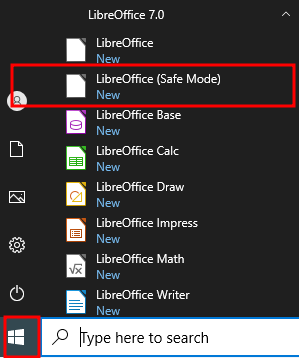
- Any AntiVirus Software running?
- Ransomware detection active (Check your Windows security settings)?
I will try this now.
I don’t believe I have any antivirus software running at the moment. It’s only a 2-3 month old laptop so I believe my trial that came with expired, so I need to get some.
I believe the ransomware detection is active, but nothing on this computer yet. I’ve babied it since it’s my new work computer
ayyeee… safe mode worked!
and then I selected the option to restart in normal, and it seems to have worked at the moment
. I believe the ransomware detection is active
… and this may block LibreOffice. Disable for testing purposes and if LibreOffice runs while this is disabled, then figure out how to tell Windows LibreOffice is an allowed app.
Hello,
according to your answer that safe mode worked perform the following:
- Start LibreOffice in Safe Mode as you already did, however in the following dialog do not restart in normal mode but perform the following actions.
- Archive your profile expanding
Advanced(click on the word Advanced right aboveHelpbutton) and clickArchive User Profilebutton - Select option
Reset to factory settings - Activate
[x] Reset entire user profile - Click button
Apply Changes and Restart
You may also want to (in second try, if the above doesn’t help)
- Start LibreOffice in Safe Mode
[o] Configure[x] Disable hardware acceleration (OpenGL, OpenCL, Vulkan)- Button
Apply Changes and Restart
Hope that helps.
