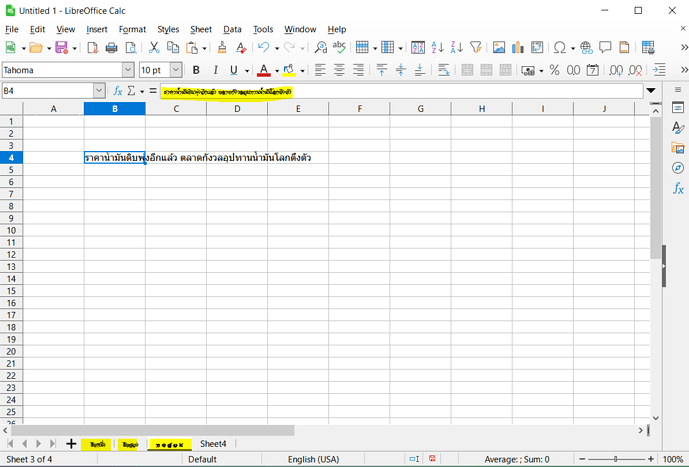Two principal errors here: If you remove a font from the system LO will try to use a similar font, to get you a similiar impression.
.
Second: GUI-setting are stored in your user-profile, wich is kept during updates or even when you uninstall LibreOffice. So you don’t need to make “your” changes again with any update. So to remove settings for the GUI, you can rename or delete (think twice before) your profile, if there is no easier solution.
.
To your actual question: The picture shows a (for my european eyes) “normal” western font of the GUI. So no need to change anything there. Only one cell and the names of the sheets seems to use another language. But as we have Unicode now, this is not necessarily another font…
.
If you can only enter thai letters I’d first suspect a keyboard setting. On windows I can change this in the task-bar, not in office.
.
Anyway: Even when you find how to enter english letters again, the contents of B4 and the names of the first 3 sheets should not change. You will have to do this yourself.
.
If your actual question is how to use another font: Your current font is Tahoma. When you click on that field you can change the font. Note the dropdown to the right of the fonts name. If you select more than one cell before doing the change, you can change the font for an area. And this settings are stored in your Calc file, so they will survive any re-install you try, and even show on another computer when you send the file unless you don’t save the file.