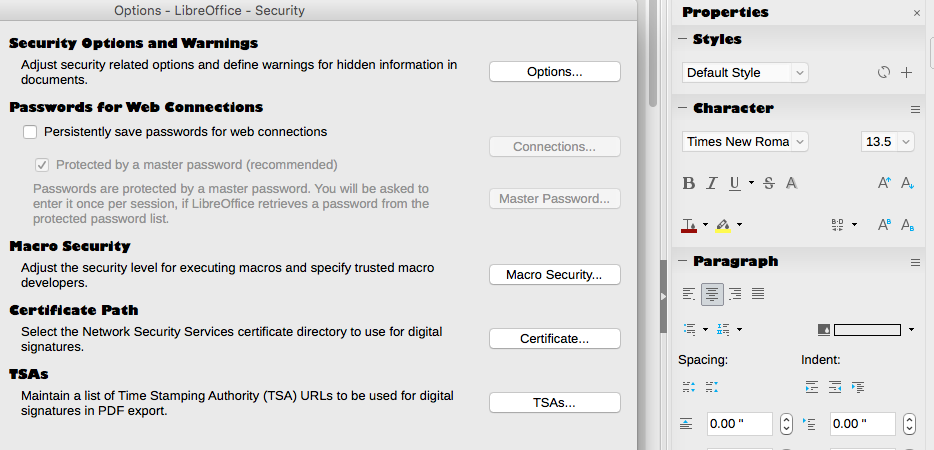I tried this. I completely removed the normal one and installed from the App Store. Problem is still there.
I’m surprised I didn’t come across your question when searching for GUI font problems. I have been experiencing this same issue on 10.11.4. The fact that LibreOffice is pulling in the system font ‘Gill Sans ExtraBold’ instead of ‘Impact’ on my machine might give credence to the idea that this is a User Profile issue.
@hectoremilio, happy to see I am not the only one who is having this issue. I’ll let you know if I find a fix.
@coffeecola, I have the same problem too. Did you find a fix? I have also posted the issue on StackOverflow here: http://stackoverflow.com/questions/38656278/wrong-default-system-font-in-libreoffice. Hope it will lead to something…
LO 5.1.2 (and Windows)(Mac should be the same):
Tools Options +LibreOffice Writer Basic Fonts Set all Fonts to the same and your preferred choice.Okay out. Exit LO and restart.
F11 (Styles and Formatting) Check that Default Style Heading etc are the new font. If they are the Font you chose in the options, then you are good.
If they are still the same, perhaps a default template is setting them. See Reset to Default Template. Or you can edit your default template.
Sorry, I think my question was a little bit unclear. I have no problem with the fonts in documents. My problem is the font used in the whole LO User Interface. Check out this second screenshot:
https://s23.postimg.org/p5jo0wlez/Wrong_Font_Os_X_2.png
In the whole software any dialog “heading” uses this font similar to Impact. Based on Screenshots from the internet I guess the words with this style should just be bold, but in my case, it uses this stupid fun font. Do you see my problem?
I see your problem. I should have clued in with the GUI part. Impact is not a fun font.
haha xD Okay that fun-font thing was maybe something subjective ^^
The user profile has a lot of font replacements settings. Therefore I would first try, whether a new user profile solves the problem. Close all LibreOffice, including quick starter (if such exists on MAC), and then rename your user profile directory. Then restart LibreOffice and you get a new user profile. If that does not help, then you can delete the new one and revert the renaming. I don’t know where a user profile is located on a MAC, but you should see it in Tools > Options > LibreOffice > Paths.
Sadly, this does not work either. Maybe the font itself is corrupt. What Font does LibreOffice normally use in it’s User Interface? Maybe I can check all instances on my computer.
On Windows it uses the font settings of Window for windows and menus, which is “Segeo UI” for me. If you know the name of the font, which is used in the wrong cases, you can replace it in Tools > Options > LibreOffice > Fonts > Replacement Table. (Restart LibreOffice then.)
Nope, didn’t work. Also I guess this will just replace fonts in documents, but not on the Interface, or does it?
On Windows the font-replacement changes the menu fonts too. Perhaps you ask on a Mac forum about the interdependency between OS and applications in regard to window and dialog elements.
ok, so i do have this problem on mac. new user fixes the problem but deleting all libre office preferences in current user (libre office folder in application support) does not. so what do i need to delete further?
(on a second note: why do i have to go through a stupid email validation process for ten minutes to be able to ask this?!?)
This appears to either be a graphics card definition (more likely) or GTK issue (less likely). Refer thread exhibiting same problem under Arch GNU/Linux here. I should add that to force GTK3 use:
$ export SAL_USE_VCLPLUGIN=gtk3
Sadly, exporting this variable didn’t help, although I started LO in the same Terminal.
Use of GTK3 may require enabling LibeOffice > Preferences > LibreOffice > General > Experimental features. Restart required.
I had the same problem and now it is fixed.
The Fix
Open the Font Book application (/Applications/Font Book).
Click on the File menu and select the menu item Restore Standard Fonts…
This will move any fonts you have installed to the folders ~/Library/Fonts (removed) and /Library/Fonts (removed).
The LibreOffice fonts will now display correctly. However, if you need to use the fonts that were uninstalled, then you will have to determine which one(s) are causing the problem.