It took me a while to make this post because I had to do a refresh of my system first. While most of the problems I had cleared up, this one didn’t.
I load LibreOffice and then I open one of my already saved documents, a few moments later, it just crashes. I even tried to start a new document as it may have been some layout causing problems, but it also crashed before I could save it. The start up screen does not crash - it’s only when I try opening a document.
It works fine is safe mode, which is great since I was able to finish a book I had been writing, but it would be nice if I could not have to load safe mode every. single. time.
Any help is appreciated, but if you think it’s a bug, let me know and I’ll fill a report.
(copied from the About Splash Card)
Version: 7.3.0.3 (x64) / LibreOffice Community
Build ID: 0f246aa12d0eee4a0f7adcefbf7c878fc2238db3
CPU threads: 4; OS: Windows 10.0 Build 19042; UI render: Skia/Vulkan; VCL: win
Locale: en-US (en_US); UI: en-US
Calc: CL

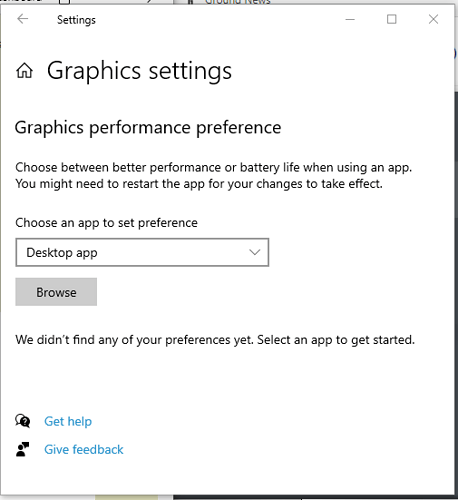
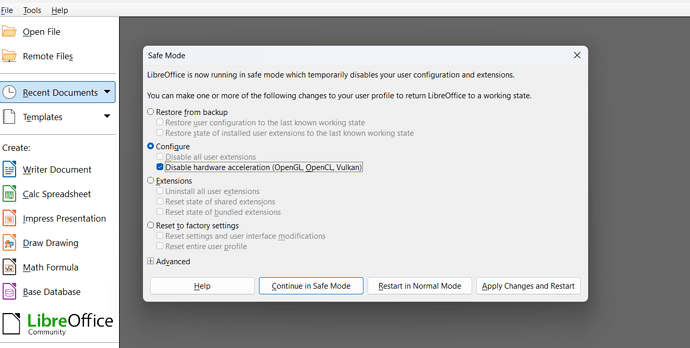
 Any ideas for someone not entirely computer literate? Or do I have to take it to a computer guy??
Any ideas for someone not entirely computer literate? Or do I have to take it to a computer guy??