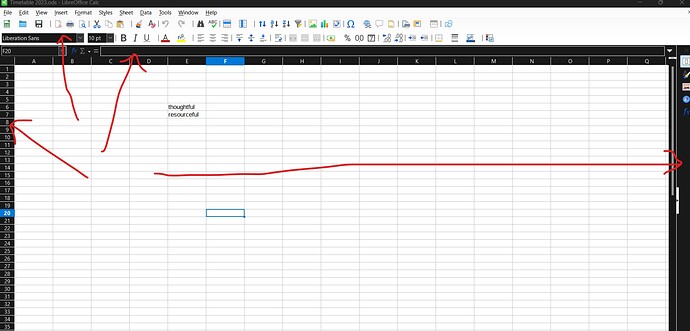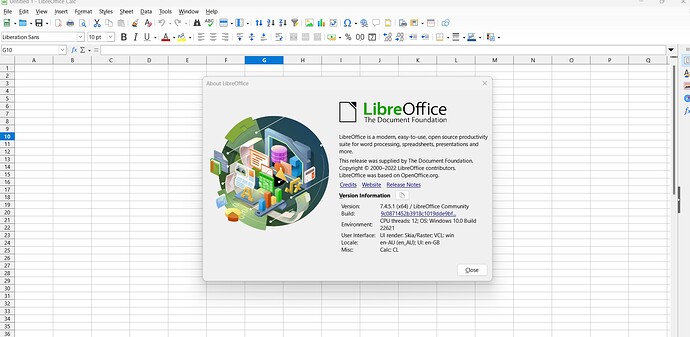Does anybody know how to make it look like the original light theme? I am dark mode theme on Windows 11.
Turn off dark theme in Windows, or revert to an earlier version, or wait until LibreOffice 7.6.x is available as a normal release, see:
Bug 153229 - [RFE] Please provide a user preference to disable inheriting the system UI theme
and this animated gif of development version, LibreOffice 7.5 - change from dark mode to normal - #12 by mikekaganski
Hi, I am running Portableapps LibreOffice 7.4.3.2 on Windows 11 dark theme. I am having a similar issue too - my LibreOffice menus are dark and the menu fonts are black, which means that I cannot see what is written. Please investigate?
Already done. Just read the Bugreport and the link to the gif. Both to be found above in the post by @EarnestAl (I recommend to stay at 7.3.7, if you have problems with “partly dark” and actually wish to have “light mode for LO”