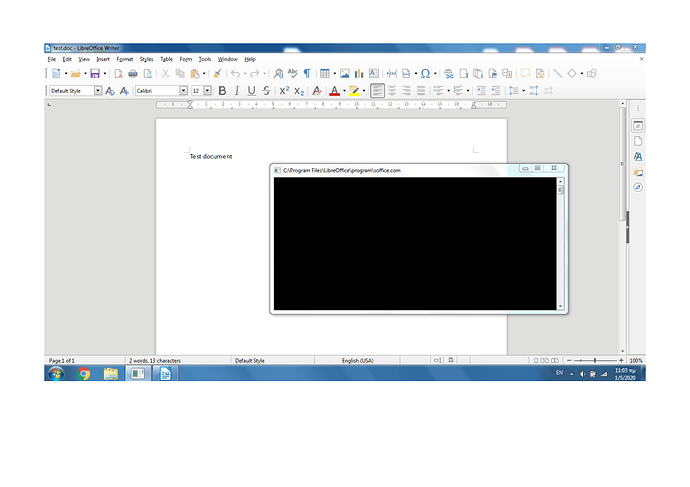I uninstalled a previous version of Libre Office and installed v6.3 in Windows 7. From the outset, the document extensions could not be assigned, and when they finally were, when I open a file by directly clicking on it Libre Office opens together with an empty terminal. If I close the terminal, Libre Office crashes.
I am attaching screenshot
From the outset, the document extensions could not be assigned, and when they finally were
How did that get finally assigned? Did you manually assign extensions to ....\soffice.com? Use ...\soffice.exe and you probably don’t get a terminal.
Maybe this can help you here:
Datei öffnen mit LibreOffice - The Document Foundation Wikilink text
It refers to Windows 10, but should work similarly in Windows 7.