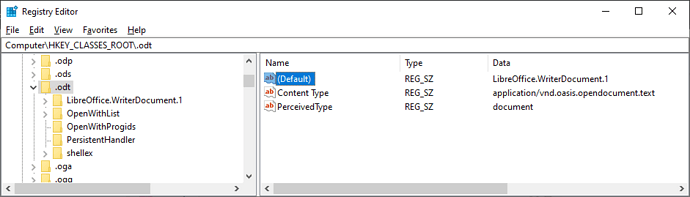Anyway how to add: add create new document to “windows context menu” if I Am using portable version?
Thanks!
The idea of a portable version is to not leave any trace on the target system.
I guess i will install normal one, this feature would be useful to me!
I installed libre office including checking “context menus” and writer and calc are missing when i right click to create a new document in a folder!!!
… which only means that you have reached a Windows-imposed limit of the New list. It’s around 20 in Windows 10.
No, actually I have like 5 things there 
As portable versions usually don’t alter the system you have to create the necessary entry for ShellNew in the registry yourself:
Attention: you will need to name a file as template, not just give Nullfile.
But I already installed libre office  And there is shellex entry for wrire something called soffice.exe - I think… Still for writer and calc context menus are missing!
And there is shellex entry for wrire something called soffice.exe - I think… Still for writer and calc context menus are missing!
For me on Windows 10 (now upgraded to Windows 11), the New entries appeared at installation. Microsoft have a Windows 11 caveat that might or might not apply for LibreOffice in Finding items in the File Explorer context menu
Although the link given by Wanderer seems to have full information over the three answers, the answer in this Microsoft Answers site has more of a step-by-step process, Add a new New to Win Explorer context menu.
Before you start,
- have you rebooted?
- have you given LibreOffice (installed) file association for .odf files? It might make a difference.
Note that as an alternative workflow, in Windows 10 and 11 you can pin folders to the quick access menu which can make saving to them quicker than straight navigation. Or you can copy the folder path from explorer and paste it and an additional \, before the filename at the first save.
Problem is at location Computer\HKEY_CLASSES_ROOT.odt\LibreOffice.WriterDocument.1\ShellNew
under FileName (there is already empty template file at that location): C:\Program Files\LibreOffice\share\template\shellnew\soffice.odt
So it should work, but doesn’t for some reason!
Should I try yet this way from that tutorial?
I still believe that it’s your Windows that for some reason, limits the number of entries in the menu. You could e.g. rename HKEY_CLASSES_ROOT\.odg\LibreOffice.DrawDocument.1\ShellNew (you say that Writer and Calc were missing - so I assume that Draw shows) into, say, ShellNew.bak; and then check the menu - which, I suppose, will now list one of those missing entries in place where it previously listed Draw document. Possibly in your Windows, the limit is less than the common 20.
Also it would be nice if you posted a screenshot of your New menu.
Or maybe in your HKEY_CLASSES_ROOT\.odt, the (Default) value is not LibreOffice.WriterDocument.1?
Unfortunately this didn’t work, only .odp entry was missing now (drawer or something, that orange icon). No new entries had shown. I can give you picture, if you think I can’t count to 20 
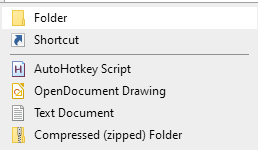
And name of LibreOffice.WriterDocument.1 exactly matches what you posted!
Sorry, what does it mean? Is that what is set as the value of (Default) in the HKEY_CLASSES_ROOT\.odt registry key?
No one should consider any silly things impossible. I myself do silly mistakes. I don’t shy to provide screenshots and screencasts to others, to clarify my words, also to avoid ambiguity (from human language, and from use of non-native language - either for writing, or for reading).
Oh I though you meant if LibreOffice.WriterDocument.1 is same name, I just woke up 
Now it works Thanks!!!
There was ods_auto_file for some reason!