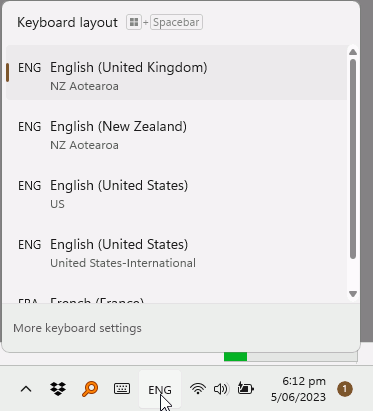I´m in Libre Office Spreadsheet. I type the dash key in the top row and an apostrophe is printed. Apparently all of the keys in the top row are altered. How do I get it back to normal
It sounds like your operating system has switched to another language’s keyboard. Look in your operating system for the settings to switch the keyboard back to the correct one
That seems to have fixed it. I went to Advanced Keyboard Settings and selected “English (United States) - US” and that solved the problem. Thanks.
It might have occurred with a press of WinKey+Spacebar. Click on ENG in Windows taskbar to see choices