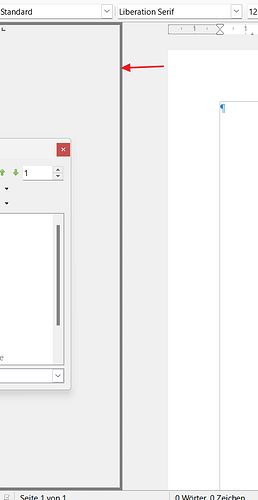Is there any setting to have two sidebars?
Using a wide screen in landscape orientation give me the possibility to work
-
on the right hand side with TEMPLATE (in Sidebar)
-
on the left hand side with NAVIGATOR
-
in the center with the document
Unfortunately I could not found any description of setting for that.
Also another variant, to have two topics in the sidebar open and placed them one below the other I could not nfound.
Is this feature not developed? Or if it is developed, where i could find the documentation?
In the existing documentation i did not found it.
I use:
Version: 7.6.2.1 (X86_64) / LibreOffice Community
Build ID: 56f7684011345957bbf33a7ee678afaf4d2ba333
CPU threads: 8; OS: Windows 10.0 Build 19045; UI render: Skia/Raster; VCL: win
Locale: de-DE (de_DE); UI: de-DE
Calc: CL threaded
Kind regards
Mario