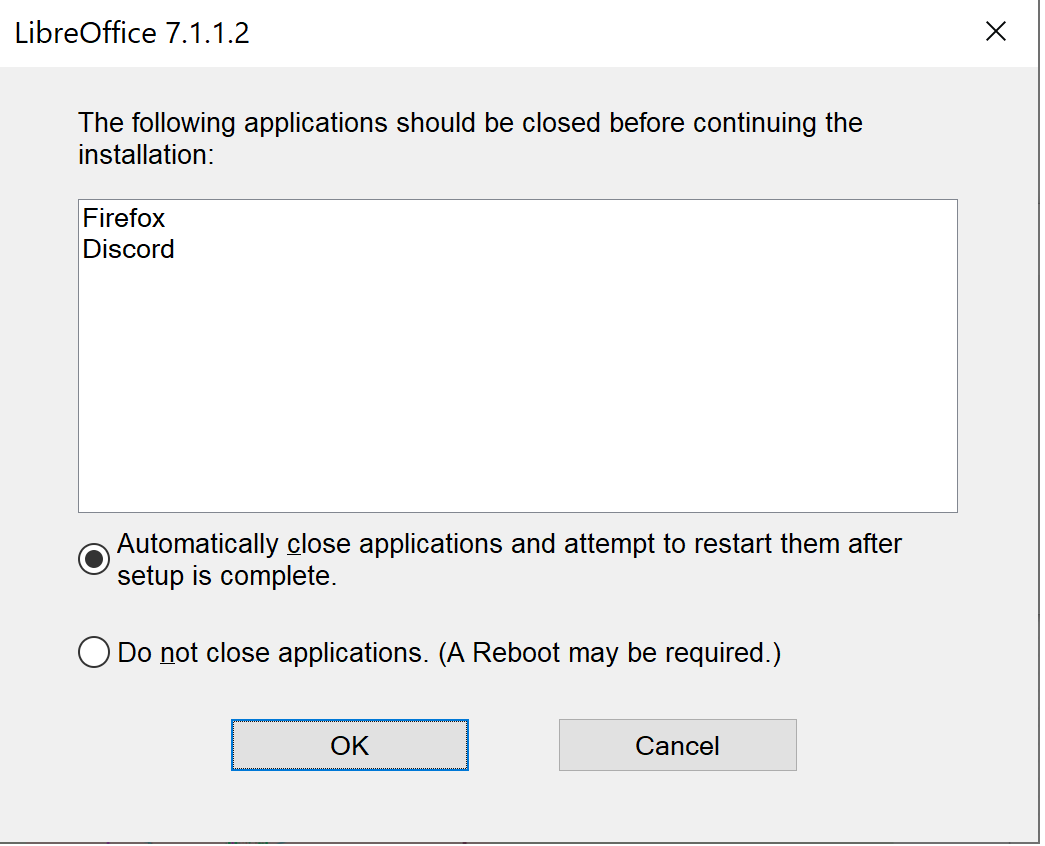I have only just installed Libre Office and have run the presentation app I think only. Today several days later it just won’t runnup.
Whilst trying to repair the application installation I notice it asks me to close down Firefox and Discord. I am not sure what shared components that they are likely to be needing to update but that doesn’t seem right to me…
I remember the last time I had Libre Office installed it would also do this randomly and I had Open Office also installed and it also suffered from similar issues but I had to have them both installed as if one was broken likey the other was ok 
Anyway I see a lot of google results for similar queries I expect some investigation in to the intaller might be needed…
… Faulting module error seems to occur on runnup:
Windows Event Viewer > Application >
Application Error: Faulting
application name: soffice.bin,
version: 7.1.1.2, time stamp:
0x60391b10 Faulting module name:
cppu3.dll, version: 7.1.1.2, time
stamp: 0x6038cd8f Exception code:
0xc0000005
Did a Repair from ‘Programs and Features’
Application runns up again…
Same as LibreOffice 6.2.8.2 crashes in cppu.dll on opening - #2 by amoluf
but would like to know the answer why this file needed a repair…