I have text in a file. I select the text and copy it for other purposes. I return to the file and the text has shaded square brackets surrounding it. This keeps happening every time I focus on the Libre Office .odt file. The text now has lots of brackets around it.
How do I stop this. How do I turn this thing off? What is it called? Previous versions of Libre Office never did this.
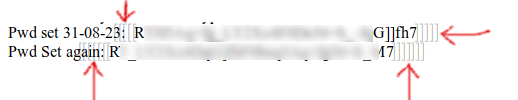
Image of the issue is attached.
Working on a Linux OS.
