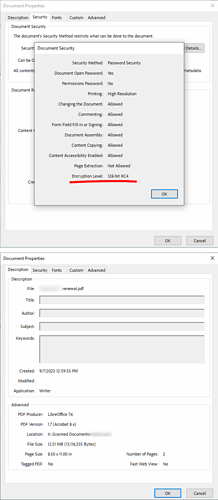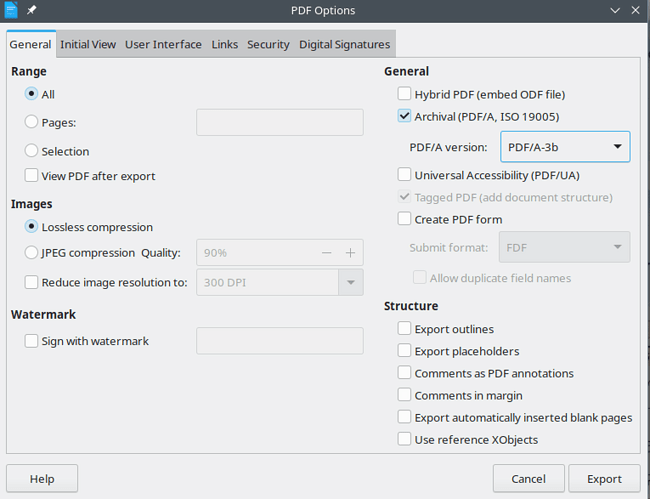Hi
I am using libre office to encryption my pdf file, which encryption method(aes 256, aes 128) does libre office use
Using LibreOffice 7.6.0.3, saved document as a password protected pdf. Opened it on Adobe Acrobat Reader. Under: Menu > Document Properties > Security tab > Show Details button. Document properties show that the pdf created by LibreOffice can be opened by Acrobat 5.0 and later. The encryption used is 128-bit RC4. According to Adobe Acrobat document security, Adobe 5 and higher can open 128bit RC4, Acrobat 7 and higher can open 128 AES, and Acrobat 9 and higher and open 256 AES encrypted pdfs. LibreOffice however saves pdfs as pdf 1.7 (Acrobat 8 and above).
It would be super nice if LibreOffice could update the encryption methods for exporting to pdf, if one could select the target pdf version when exporting to pdf in LibreOffice or select the pdf encryption method.
If you use the menu File>Export to pdf, inspect the upper right corner of the dialogue.
.
Imho the “direct” export by button in the toolbar uses the last settings.
Thanks @Wanderer. The only option I see under the General tab to select a pdf version is “Archival PDF/A, ISO 19005)”; the only options available for PDF/A are: PDF/A-1b, PDF/A-2b, or PDF/A-3b.
Is this the same as selecting the pdf version? In any case, LibreOffice saved the pdf with pdf 1.7 (for Acrobat 8 and higher) but using the older encryption method 128-bit RC4. Is there a way to use AES 128 or AES 256 encryption when exporting pdfs? (the original question on this thread was asked in 2020, and I believe LibreOffice also updated its pdf export function but not sure if the encrypted method is updated and/or can be selected.) Also, if I check the Archival PDF/A option, the set password is greyed out.