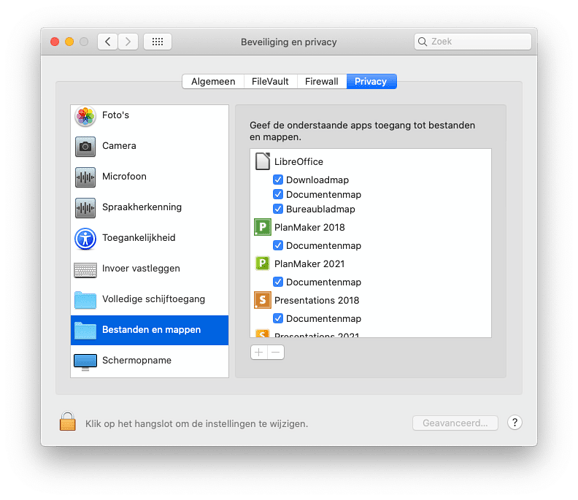I cannot get Libre to actually open. It is found when chosen as a default, but wont run. I have tried the beta and old versions.
I am successfully running LibreOffice version 7.3.1.3 on Mac OS Catalina 10.15.7. Maybe you could give more details (step-by-step).
The problem I have is it wont let me even get to the stage of allowing permissions or running. I can add Libre to my Apps, it shows up as an option to open a particular document but then does nothing. I cannot even look at anything but this White Icon with a black corner sitting on my launchpad or task bar.
Unfortunately, since you didn’t provide any further details about your problem, the volunteers here on Ask LibreOffice can of course only guess at the underlying cause.
Have you granted LibreOffice the necessary access rights to files and folders on your Mac? Check System Preferences > Security and Privacy > Privacy > Files and Folders to see if the appropriate checkmarks are set. On my (Dutch-speaking) system, it looks like this:
Since you added the tag Base: Some LibreOffice functions require Java (JRE/JDK). To use them, a supported version of JRE/JDK must be present and configured on the system.
It should be known by now, but still the following note up front. LibreOffice releases available from the Apple App Store don’t include Java support at all, because apps distributed in the App Store are not allowed to depend on optional functionality like Java.
According to the TDF Wiki, using macOS 10.10 and newer you need to install JDK, not JRE. You may find download links for choosing a JDK version of Oracle Java on this page.
Instead of Oracle Java it is usually preferable to use OpenJDK. At Adoptium you can get prebuilt OpenJDK binaries for free.
You can try Java 8, Java 11 or Java 17. Don’t worry, there can be multiple JDKs installed on the macOS system.
My problem seems to be that Libre does not show up in the apps for me to give it permission. I have downloaded OpenJDK from Adoptium too.
If I understood you correctly, you tried to open an existing document with LibreOffice from the Finder with a double click, and that didn’t work. Is that correct? Try it the other way around: Start LibreOffice first, and then click on Open File in the upper left corner. Then select the desired file in the selection window that appears and click Open. Does that work at least? Normally, a window of the macOS operating system should now appear asking you whether you want to grant LibreOffice the necessary access rights.
If only I could get that far. I am still stuck at Libre not opening at all.
I am at work to day so may be some hours before I respond.
Well, as user @frofa said above, you should provide more details. Otherwise, no one here will be able to help you. We can’t look into your computer from a distance (and don’t want to). It is your system. Only you know what you have or have not done with it so far.
By the way, I just thought of another possibility: Make sure that under System Preferences > Security and Privacy > General, under Allow apps installed by in the bottom half of the window, the option App Store and known developers is selected.
You might need to disable Skia in LibreOffice > Preferences > LibreOffice > View and under Graphics Output untick Use Skia for all rendering
Thank everyone, all these small tweaks have now got it working. Much appreciated.