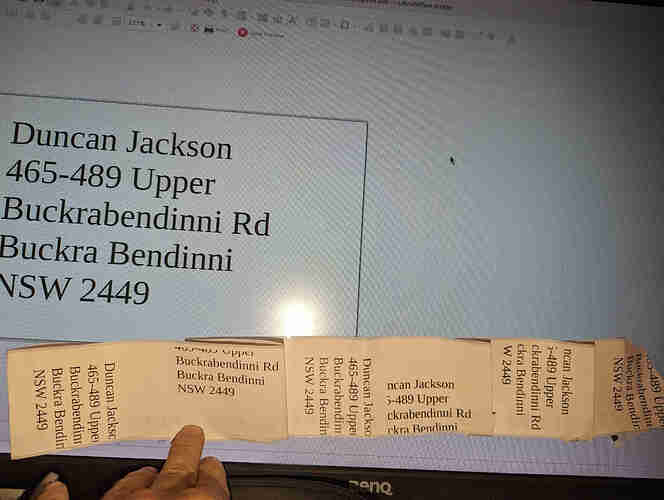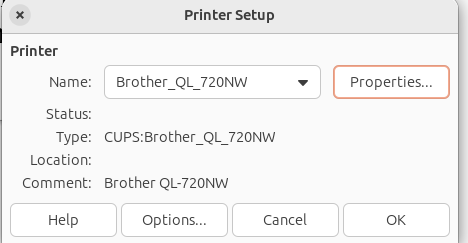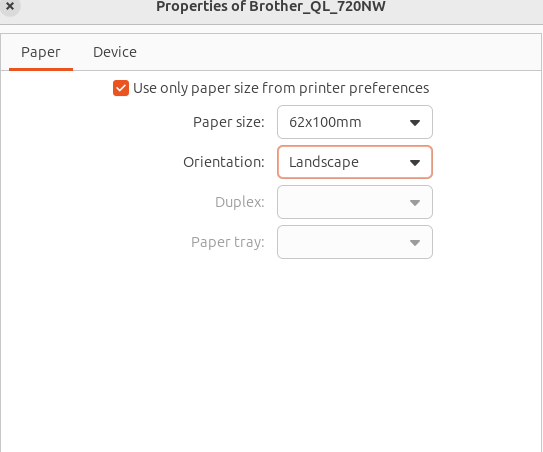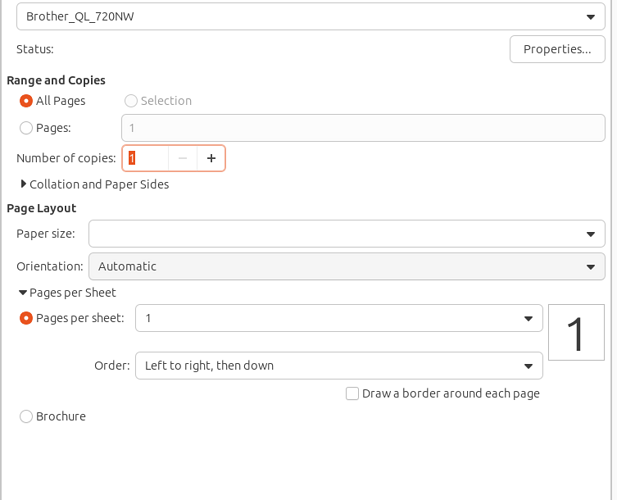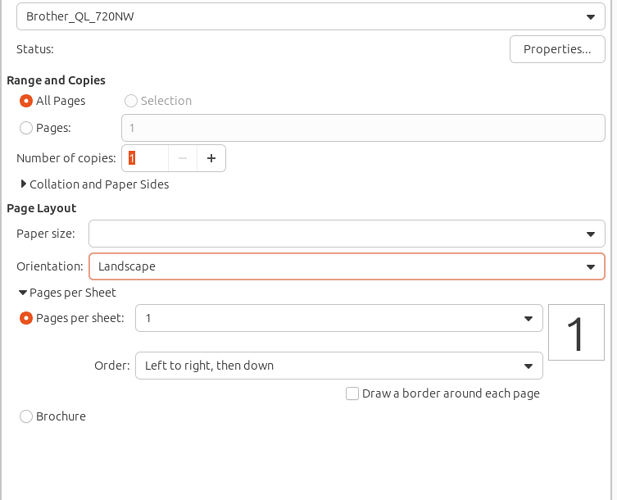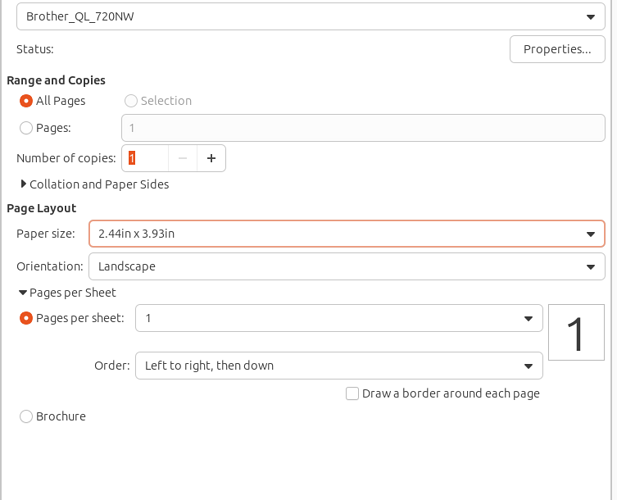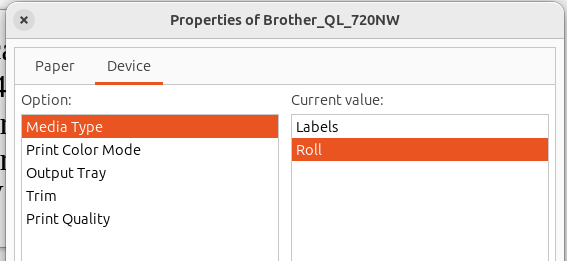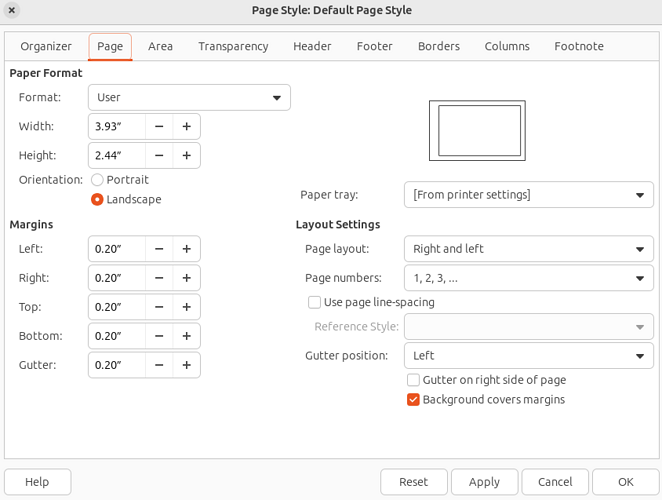Updated to Version 24.2.3.2 / LibreOffice Community
now I can no longer print out in the correct orientation , or if it does its offset by half a page
Brother QL 720NW
62x100mm labels /roll
page formatted as landscape
and no matter what settings are used for printing its a mess
Print preview shows correctly
wtf.orientation.odt (16.4 KB)