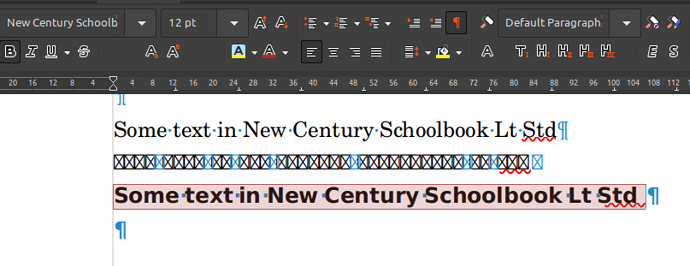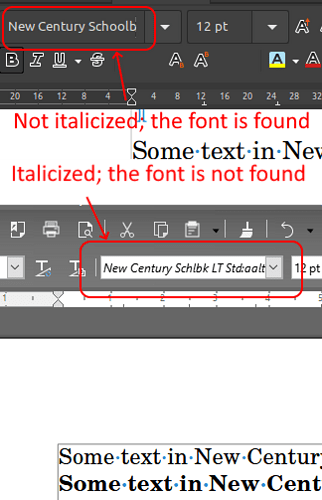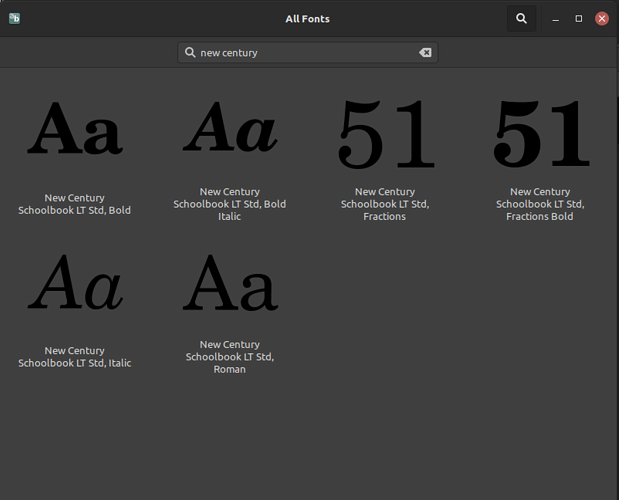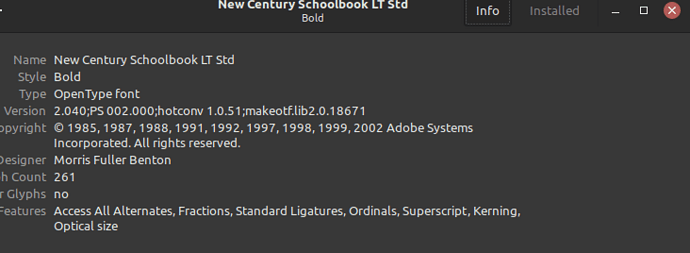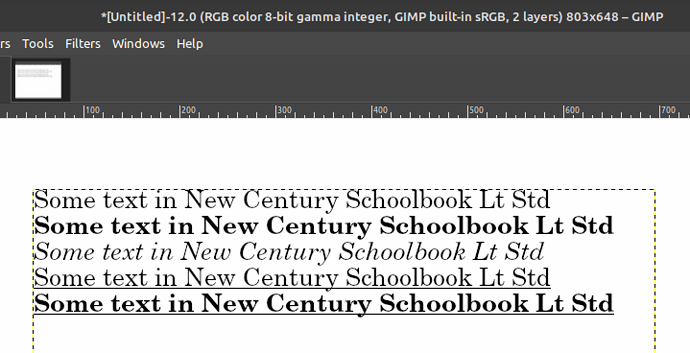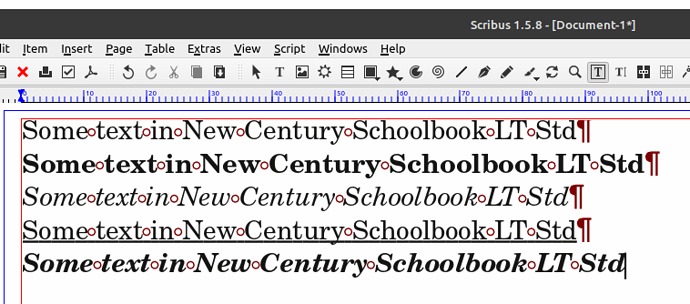Scope of my query: to evaluate Libre Office as cross-platform replacement for alternate productivity software.
Query summary: Is there a bug in the Libre Office font rendering engine for Linux? (more contextualized question(s) below the test scenarios that follow.)
Looking at the first screenshot below, taken from Libre Writer running under Linux, the same line of text is shown in New Century Schoolbook Lt Std repeated with bold applied (line two), and then with bold applied and all alternatives selected in character formatting (line three).
You will note that line two offers a rendering that is completely unacceptable in any use case. And line three claims to be New Century Schoolbok (see the typeface selection caret in the toolbar while line three is selected), but is plainly another typeface altogether. (Some other typefaces are similarly garbled, but let’s stick to this one for simplicity’s sake.)
The New Century Schoolbok typeface is installed as OTF in the Roman, italic, bold, and bold italic font variants on the following build:
Version: 7.4.1.2 / LibreOffice Community
Build ID: 40(Build:2)
CPU threads: 4; OS: Linux 5.18; UI render: default; VCL: gtk3
Locale: en-GB (en_AU.UTF-8); UI: en-GB
Ubuntu package version: 1:7.4.1~rc2-0ubuntu0.20.04.1~lo1
Calc: threaded
Running the same scenario in Windows 10 offers quite a different result (the only change here is that the third line had bold and underline formatting applied). See second screenshot below.
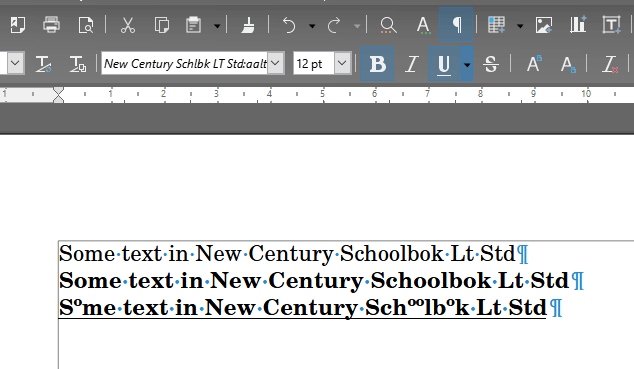
Again, the typeface is installed as OTF with the same font variations as above.
Version: 7.4.1.2 (x64) / LibreOffice Community
Build ID: 3c58a8f3a960df8bc8fd77b461821e42c061c5f0
CPU threads: 8; OS: Windows 10.0 Build 19044; UI render: Skia/Raster; VCL: win
Locale: en-AU (en_AU); UI: en-GB
Calc: CL
Detailed questions: If the typeface cannot be rendered in Writer under Linux in anything other than its Roman iteration, does that mean this version of Writer has a crippled font rendering engine? As such, is this a bug?
Or is this a specific Linux/Libre Linux implementation flaw?
Please do not promote the idea that font substitution is an answer; that would be to suggest that user functionality should be subject to programming errors or limitations. My evaluation of Libre Office must return an unfavourable recommendation to clients if programming or scope limitations are addressed by imposing an aesthetic determinism about typeface interchangeability.