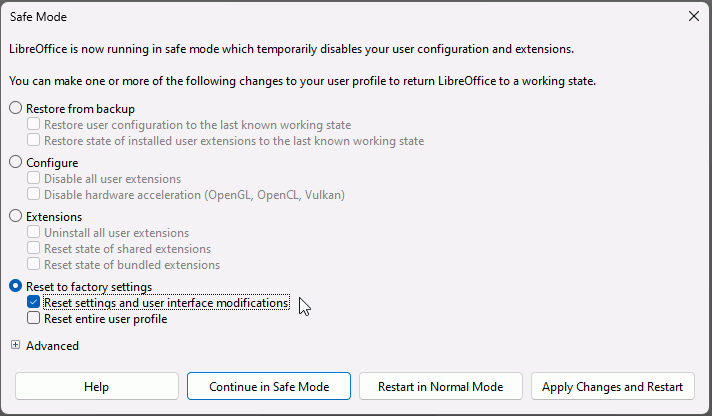I downloaded this new version and it takes up to 5 minutes to open some of my Writer documents. I never had this problem with the previous version 24 or any other versions.
Please paste here the information on Menu/Help/About LibreOffice (There is an icon to copy)
Please test in safe mode, Menu/Help/Restart in Safe Mode
Version: 25.2.3.2 (X86_64) / LibreOffice Community
Build ID: bbb074479178df812d175f709636b368952c2ce3
CPU threads: 12; OS: Windows 11 X86_64 (10.0 build 22631); UI render: Skia/Raster; VCL: win
Locale: en-US (en_US); UI: en-US
Calc: threaded
Which button do I click on after I “Restart in Safe Mode” ?
Thanks for responding so quickly. 
I tried again and clicked the “run in start mode” button and I then tried to open a document and it opened very fast. You’re so smart.
If it is slow to open in normal mode but fast in Safe Mode then it could be one of the following:
- A hardware acceleration issue but you have UI render: Skia/Raster so it probably isn’t that.
- An extension causing problems. Bundled extensions generally work without issue. If you have added any extra extensions you could try disabling them and re-enable one at a time.
- Some corruption of the User Profile. You could use one of the methods in the linked page, I prefer the manual method. Make sure you back up your user profile first before resetting.
Maybe, just going to Help > Restart in safe mode then select Reset to factory settings > Reset settings and user interface modifications will be sufficient.
I did Step 3 with the reset of settings. Everything seems fine. Thanks again.
For future readers, the following worked for me:
Tools->Options->Load/save->General-> Uncheck “Load printer configuration with document”
Source: https://www.reddit.com/r/libreoffice/comments/upf8nw/fixed_opening_documents_too_slow/
My document open quickly. A popup appears for a split second on opening the first document after starting the computer. It doesn’t appear after that anymore.