In a fresh installation of LibreOffice, cell backgrounds will not color in at all. This was the case both for a spreadsheet that had been created on Planmaker and also for a brand new spreadsheet created intially in Libre Office. On Windows 11. High Contrast not on. Problem is same whether on Windows dark mode or not. Also I cannot color characters in Calc. Can anyone suggest settings to change in Librecalc to correct this problem?
Responding to my own question: The problem is now solved, but I am not sure which step was crucial. In Tools>Options>Appearance, The L.O. Themes is Dark, matching Windows Dark apparently. But under the word Options on the same page, I see Light is selected in the radio button. Because the icons went so light, I also had to go to Tools>Options>View, and change Icon theme to Dark.
doesn’t work for me – LO 7.3 for linux mint
Exasperation: there is no
Tools>Options>Appearance…
there is nothing on Tools>Options>View that makes a difference
My LinuxMint is running the ‘high contrast’ theme.
In Tools > Options > LibreOffice > Accessibility > High Contrast change Automatic to Disable
From Accessibility
Options for high-contrast appearance
…
Cell borders and shadows are always shown in text colour when high-contrast mode is active. The cell background colour is ignored then.
1. "In Tools > Options > LibreOffice > Accessibility > High Contrast change Automatic to Disable" There is no ‘Automatic’ → Disasble setting:
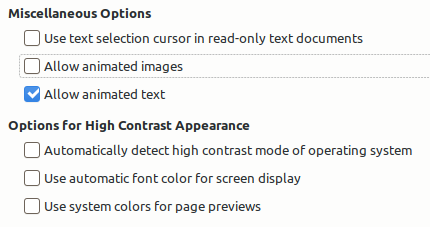
And no combination of “Options for high…” checkboxes from all “Off” to all “On” have any effect.
Note that I can set cell background color in LO Writer tables.
2. The visit topic doesn’t seem to take me back to the thread to add a comment. Pretty useless.
3. This has to be a bug in LO Calc. Please report it.
Linuxmint 21.3, Cinnamon 6.0.4
Kernel 6.8.0-50 Generic
Display: x11 server: X.Org v: 1.21.1.4
Thank you
‘Bhante Upatissa’
If you have just unticked Automatically detect high contrast mode of operating system and clicked OK, the setting might still apply until LibreOffice has been restarted.
You have an old version of LibreOffice, by 7.6 the options had changed, also the dark theme was fixed.
There have been many bug fixes since 7.3.
My solution to this problem is to use FreeOffice PlanMaker instead of LO Calc.
