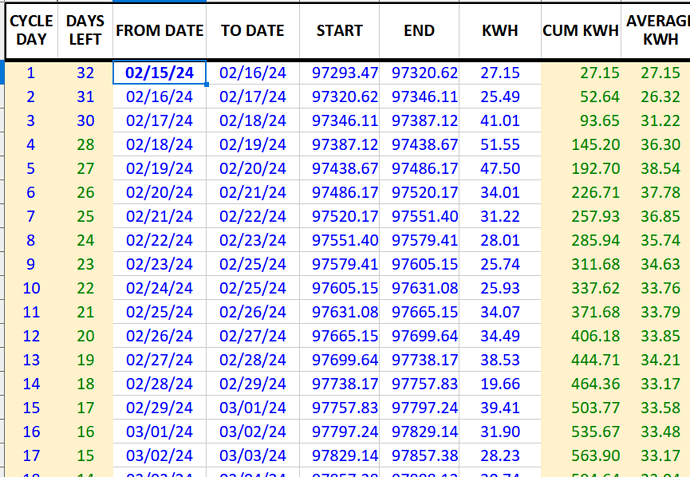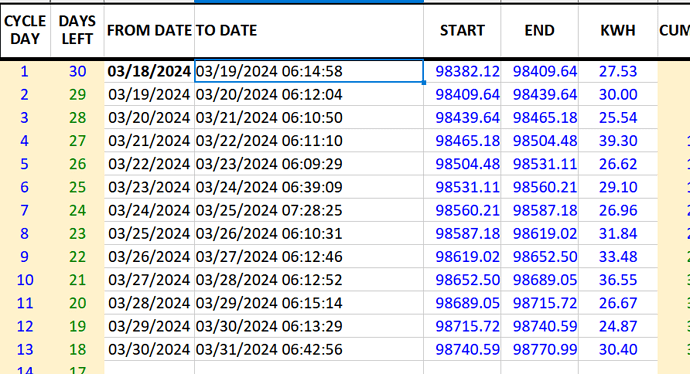I’ve just installed LibreOffice to replace MS Office because I lost my old license and refuse to pay their prices. So far, I’ve only tried to use LibreCalc. I imported a spreadsheet file previously created and updated it. I discovered that data I pasted into the spreadsheet contains a date column that also includes a time stamp. I was able to format the column to include just the date in format mm/dd/yyyy in Excel and it would drop the time stamp. So far, after trying various ways to format the column, I’ve been unsuccessful.
I could post a screenshot here if I knew how.
Thanks for any help.