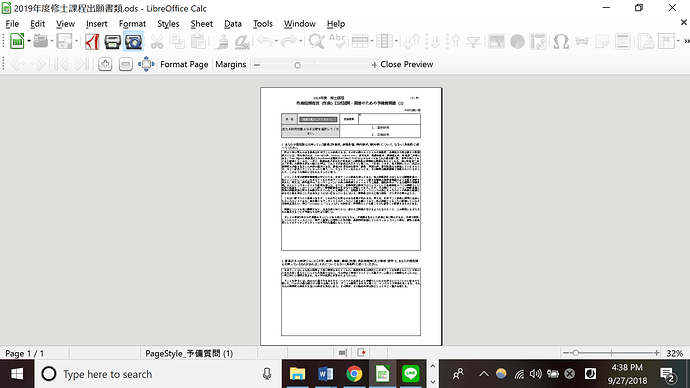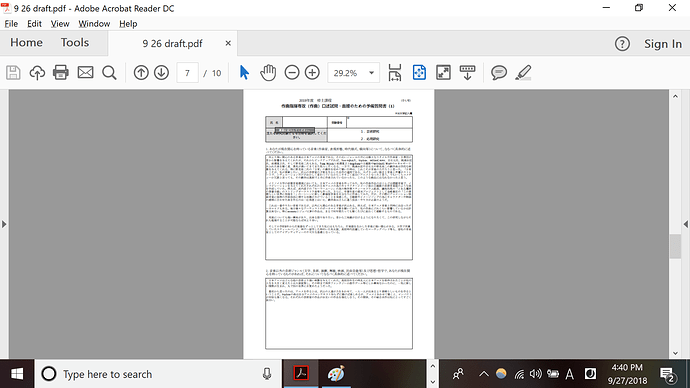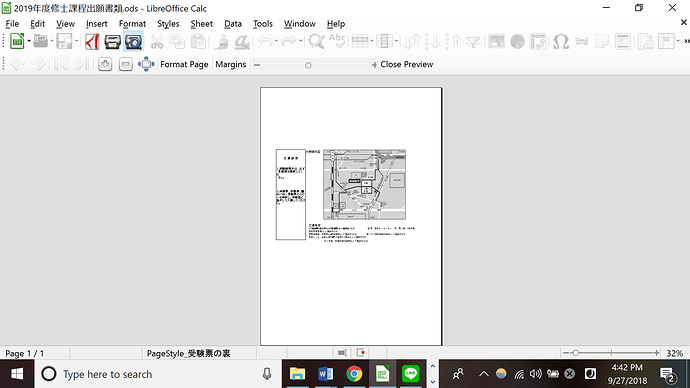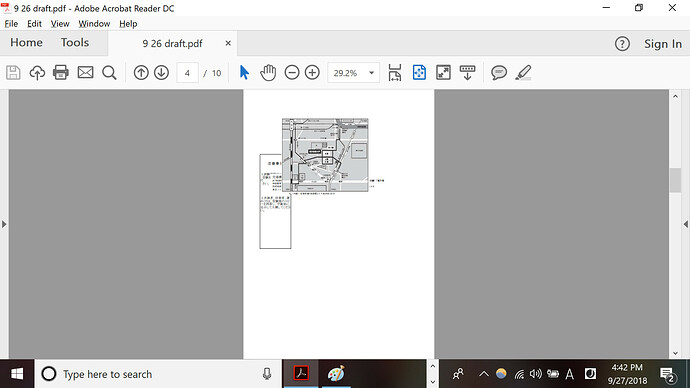Hello,
I am trying to print a document I am editing in LibreCalc and finding that, when I do so, some text boxes and other objects will move around randomly. This even happens when printing to PDF. Here are a few images showing examples:
Print Preview (note the dark gray box in the top left):
and that same page when printed to PDF:
see how the box is shifted? When I printed it physically the first time it was in the middle of the page. THat the movement is random is especially concerning…
Here is another example that is much more noticeable. Print Preview:
Printed to PDF:
Has anyone seen this sort of behavior before? How can I stop it from doing this? This is an application for grad school, so I really need this to look good. Any and all help would be greatly appreciated.
Thank you,
-Eriias