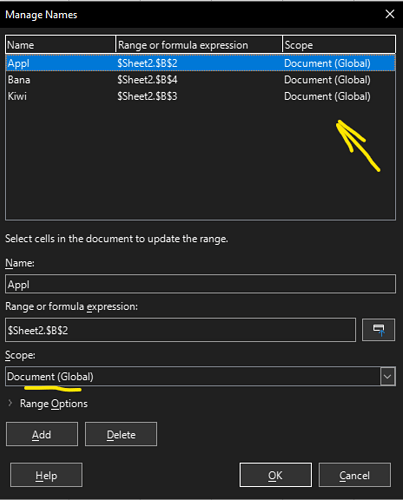Price for apples: 1.10, NAME given APPL; bananas: 2.22; BANA, kiwis: 3.33, KIWI
| A | B | C | |
|---|---|---|---|
| 1 | Apples | 5 | $5.50 |
| 2 | Kiwis | 2 | $6.66 |
| 3 | Apples | 1 | $1.10 |
| 4 | Bananas | 5 | $11.10 |
To get the result, I would like to calculate the result with the formula C1 = B1 * LEFT(A1,4). But it does not work like this. LEFT(A1,4) returns APPL but it is not recognized as NAME.
If I use C1 =IF(LEFT(A1,4)=“Appl”,APPL*A2,0) I get the correct result. In this formula 0 (zero) is a placeholder only.
How can I proceed successfully?