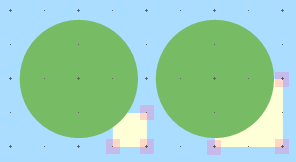I am creating a diagram in libredraw that contains a number of disparate shapes, and want them to be aligned vertically and horizontally. Using align is cumbersome because there are so many and I want them aligned in both dimensions. If I could have the centre of each object (instead of the edge) snap to the grid, they would be automatically aligned both vertically and horizontally.
Is this possible and, if so, how?