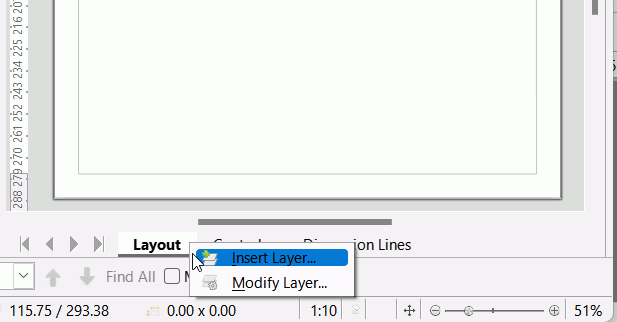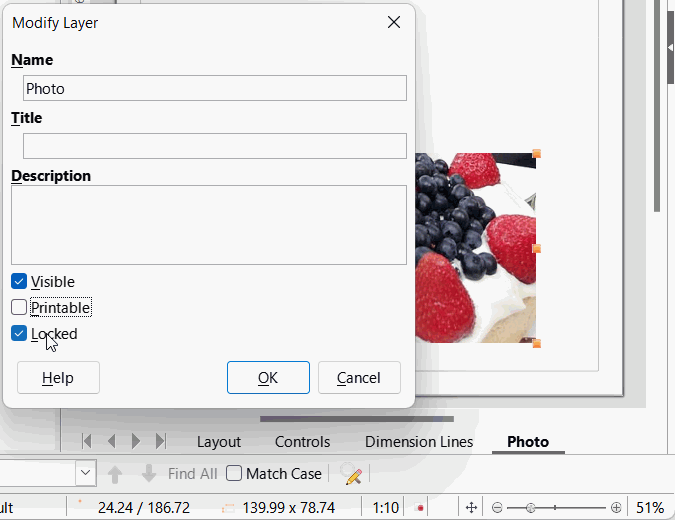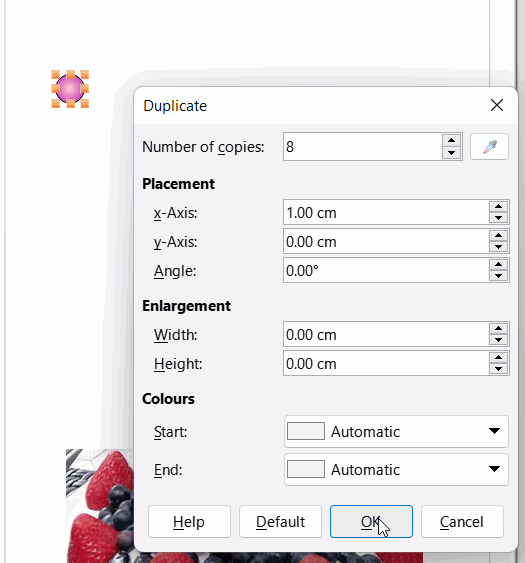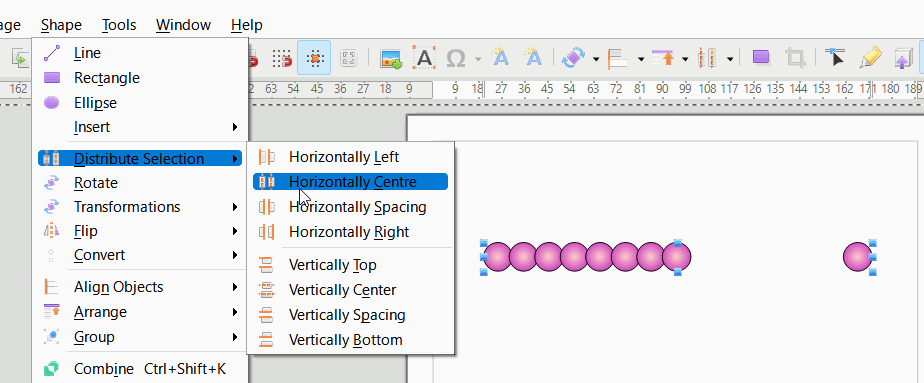HI
Just new to Draw using LinuxMint 20.3 on laptop.
Can someone direct me to video etc for working with lines to help construct an object. Vertical and horizontal lines for level and position of buttons to be placed.
Have a rectangle. I can get the lines in ok, vertical and horizontal, I would like to be able to remove the lines momentarily to view buttons etc that have been placed.
How do I hide the lines and bring them back again.
Can a photo be loaded and then draw over the top positions of buttons etc and then hide photo and bring back if required, similar to above.
To place several buttons in a horizontal row what is the tool to get them spaced evenly between two points.
Thankyou
Charles Harris