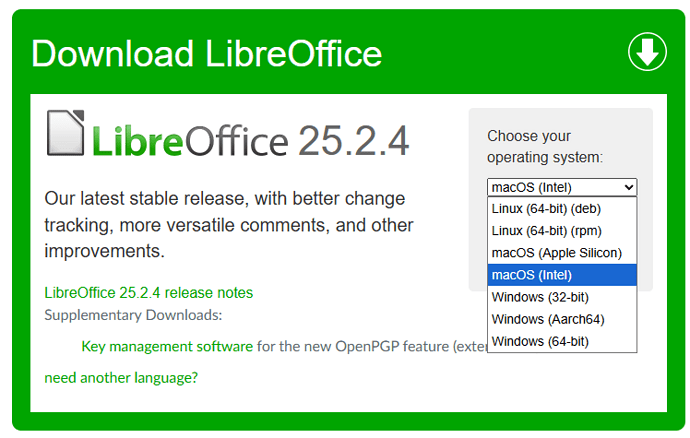I downloaded LibreOffice_25.2.4 to update my MacOS/Sequoia computer, only to find that my system (i.e. Apple) refuses to run it.
Why wasn’t I warned by a message on the OpenOffice download page?
Are there any workarounds?
Can I download an older version of LO then install it over LibreOffice_25.2.4 ?
Very pissed off right now!
Yes. Certain.
I used LibreOffice_25.2.4_MacOS_x86-64 12.43.30.dmg
Sequoia 15.5 running on an MBP with 2.3 GHz 8-Core Intel Core i9 processor.
What error message do you get?
Unfortunately, I didn’t note or record the message. It was vaguely similar to but different from the message I mention below.
My workaround, which is now working:
- went to https://downloadarchive.documentfoundation.org/libreoffice/old/24.2.7.2/mac/x86_64/
- downloaded LibreOffice_24.2.7.2_MacOS_x86-64.dmg
- mounted it in the usual way
- received the usual message saying something about this software was downloaded from the internet and may not be compatible … or whatever
- clicked to override said message
- proceeded to use LibreOffice Writer.